ecryptfs how to manually encrypt your existing home directory or other directory
Just in case, it is reocmmended to backup the original contents of the directory (especially your home dir) before proceeding.
Setup ecryptfs
Run this command: ecryptfs-setup-private
It will ask you for your login password, this is so that when you login, everything is automatically decrypted by using a passphrase that is wrapped with your login.
You can hit enter and leave things blank for an autogenerated passphrase (for mounting) or you can enter your own.
You should have output like below and then, logout and login and see that things are mounted.
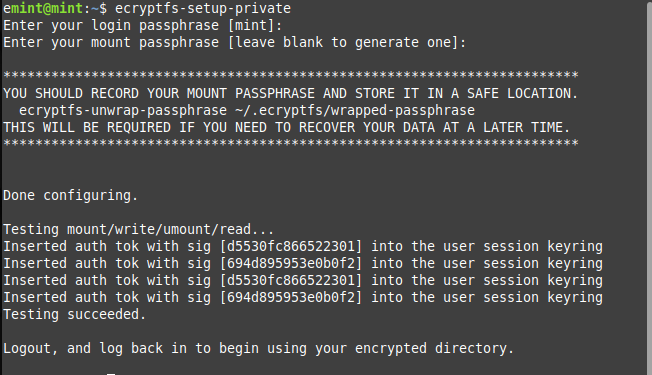
Check that ecryptfs worked
As we can see things are mounted on /home/mint/Private
This is the default behavior, and remember that only files and directories inside /home/youruser/Private are actually encrypted.
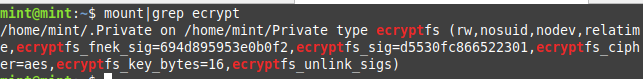
Tags:
ecryptfs, manually, encrypt, existing, directory, directoryjust, reocmmended, contents, dir, proceeding, login, password, automatically, decrypted, passphrase, autogenerated, mounting, output, logout, mounted, mint, default, directories, youruser, encrypted,
