zenity popup messages, windows, dialogs, error messages calendars and more howto on Gnome Linux including Ubuntu, Linux Mint, Centos and more
zenity is a nice utility as part of the gnome window manager that allows you to script from bash and retrieve the input from the user. It could also be helpful in just notifying a user when they login with a popup window.
I'll give an overview of what's available with zenity:
Application Options: --calendar Display calendar dialog --entry Display text entry dialog --error Display error dialog --info Display info dialog --file-selection Display file selection dialog --list Display list dialog --notification Display notification --progress Display progress indication dialog --question Display question dialog --warning Display warning dialog --scale Display scale dialog --text-info Display text information dialog --color-selection Display color selection dialog --password Display password dialog --forms Display forms dialog --display=DISPLAY X display to use
A few quick examples:
Note you can even use zenity remotely from an SSH session and make a zenity window popup.
zenity --info --text="hello" --title="hithere" --display=:0
Gtk-Message: GtkDialog mapped without a transient parent. This is discouraged.
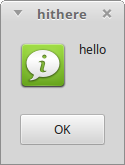
As you can see below I've chosen the "info" dialog type and the text inside it will be "hello" and the title of the window is "hithere" and it is going to show on X Window Display ":0" (the default). The --display portion is only necessary if you have multiple displays or if you are running from a remote SSH session.
Tags:
zenity, popup, dialogs, calendars, howto, gnome, linux, ubuntu, mint, centos, morezenity, utility, allows, bash, retrieve, input, user, notifying, login, ll, overview, calendar, display, dialog, entry, text, info, notification, indication, password, examples, remotely, ssh, quot, hithere, gtk, gtkdialog, mapped, transient, discouraged, ve, default, portion, multiple, displays,
