ENOM TRANSFER passwords do not match - solution
The "passwords do not match" implies or makes it appear that your auth code is wrong but actually you have to click "View additional settings" and then see there are 2 password fields to manage the domain once it is transferred (the password is typed twice for confirmation). Simply fill out a password twice or remove the first password fields contents and all will be well.
The Solution:
Fix the issue with the "Access Password". Either remove the first password field's contents or type your password in both fields.
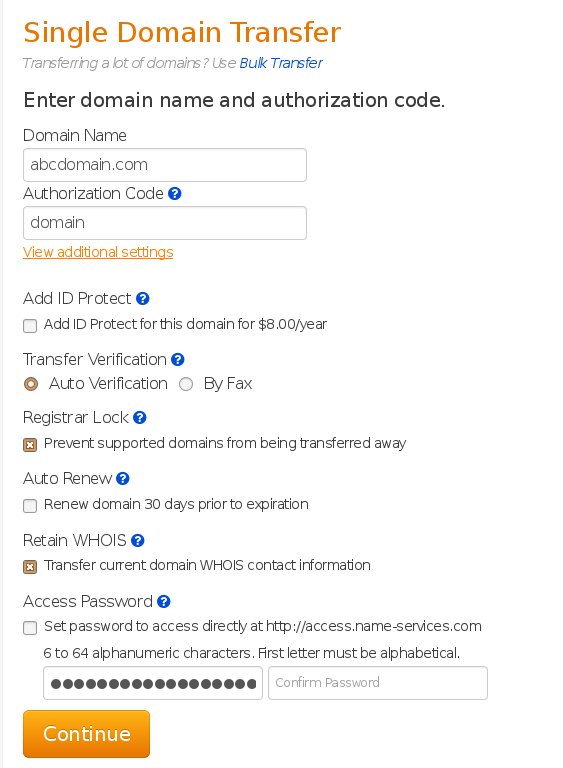
Tags:
enom, passwords, solutionthe, quot, implies, auth, additional, settings, password, fields, domain, typed, confirmation, contents,
