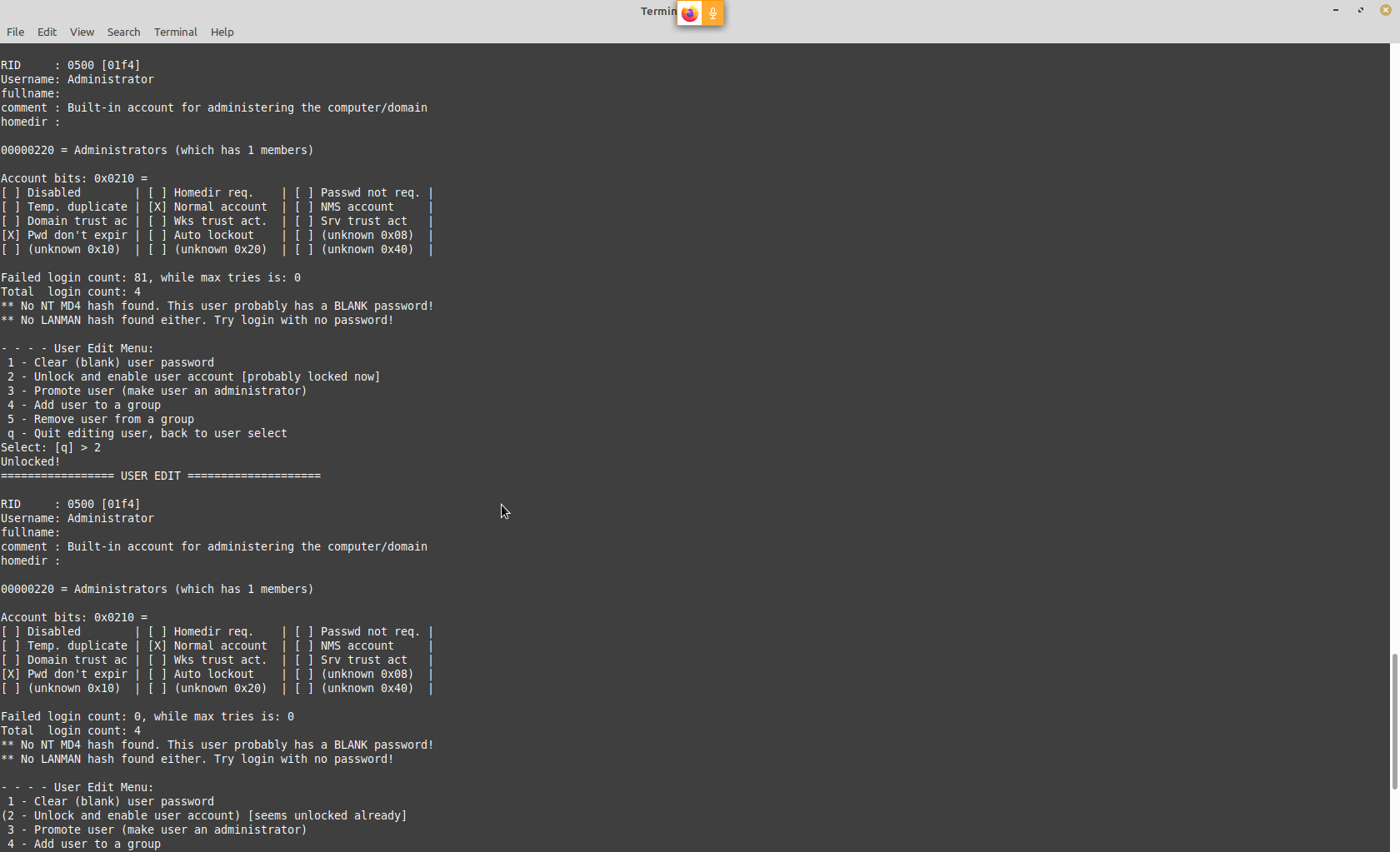How To Reset Windows Server Password 2019, 2022, 7, 8, 10, 11 Recovery and Removal Guide Using Linux Ubuntu Mint Debian
This was done on Mint 20 but works the same on nearly any new Linux, but is only recommended for people comfortable or familiar with Linux. This method will work on almost all versions of Windows from NT, 2000, 2003 Server, 2008 Server, 2012 Server, 2016 Server, 2019 Server, 2022 Server, XP, Vista, 7, 8, 10 and 11.
However, if you want the easiest solution to Reset/Removal the Administrator Password for Windows NT, 2000, 2003 Server, 2008 Server, 2012 Server, 2016 Server, 2019 Server, 2022 Server, XP, Vista, 7, 8, 10 and 11 that works without any admin knowledge automatically, then we recommend you read the preceding link or consider a commercial solution for resetting the password using CD/USB for Windows Administrator Accounts.
1) Get a bootable Linux like Mint 20 and boot it on the machine that has the problem.
2.) Install the Windows Password Removal Tool chntpw from the terminal
sudo apt install chntpw
3.) Mount your drive by going to file manager
Find your drive in the filemanager and click on it, so it gets mounted.
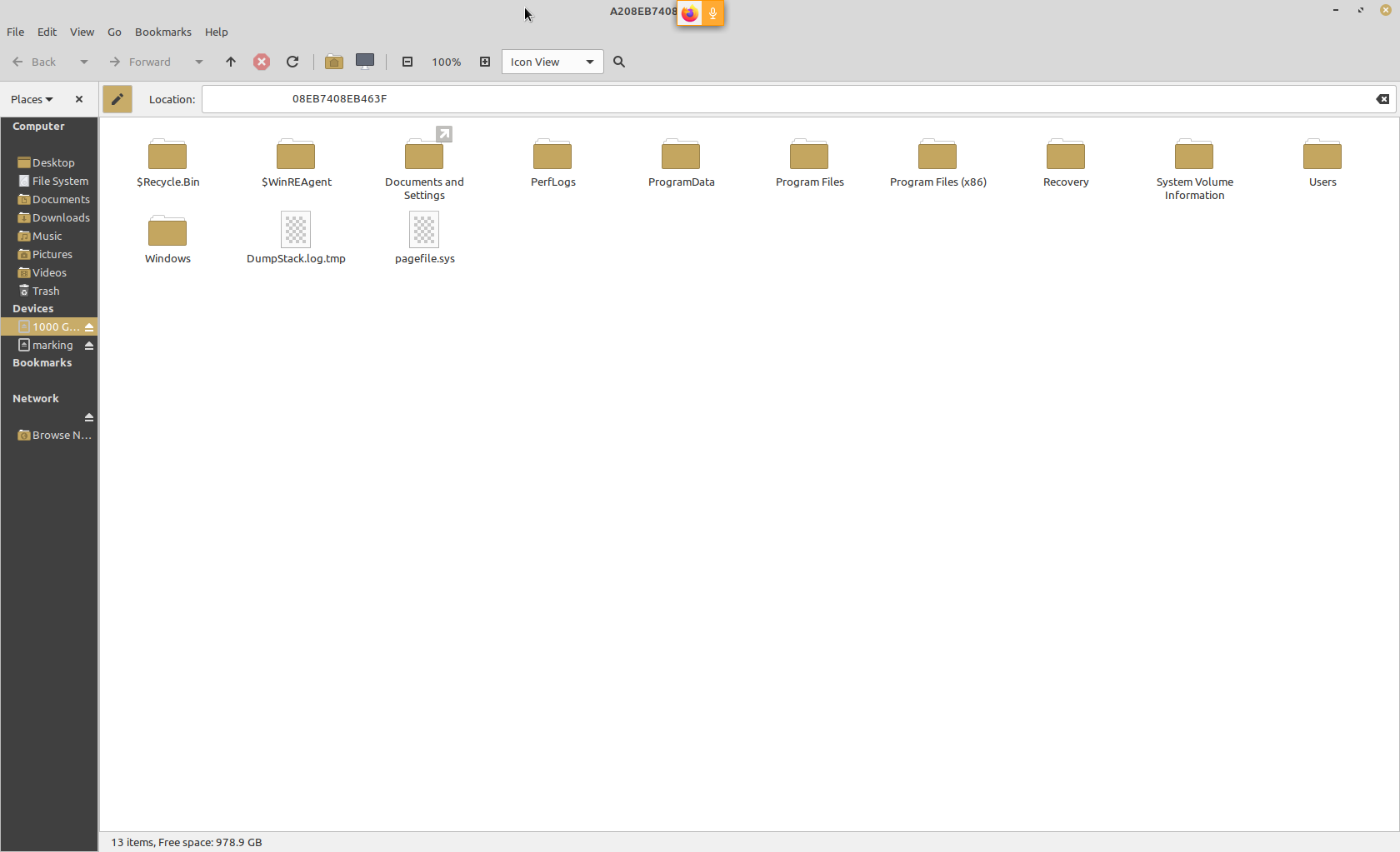
4.) Go back to the terminal and use the chntpw tool to remove the Windows Administrator Password
type
cd /media/yourusername/thepathtothedrive
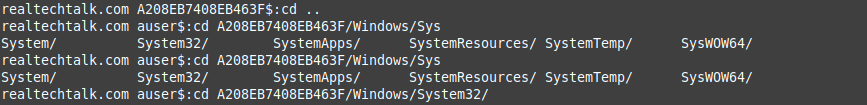
Now run this command:
chntpw SAM
Hit 1 and Enter
Then type the RID of the user you want to remove the password for which is "01f4" for Administrator and hit Enter.
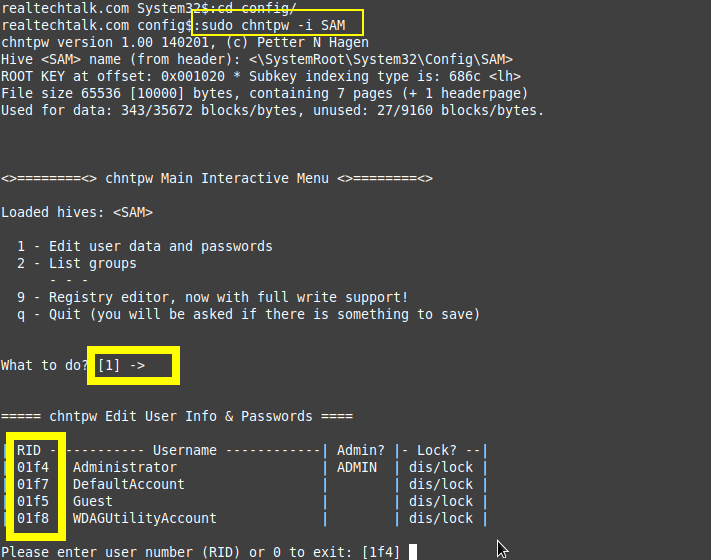
Hit enter and then hit 1 to remove the password and 2 to unlock the account (in the case that it got locked due to too many wrong passwords).
At the end, hit q and then y to quit and save the changes (the removed password), otherwise the password will not be removed.
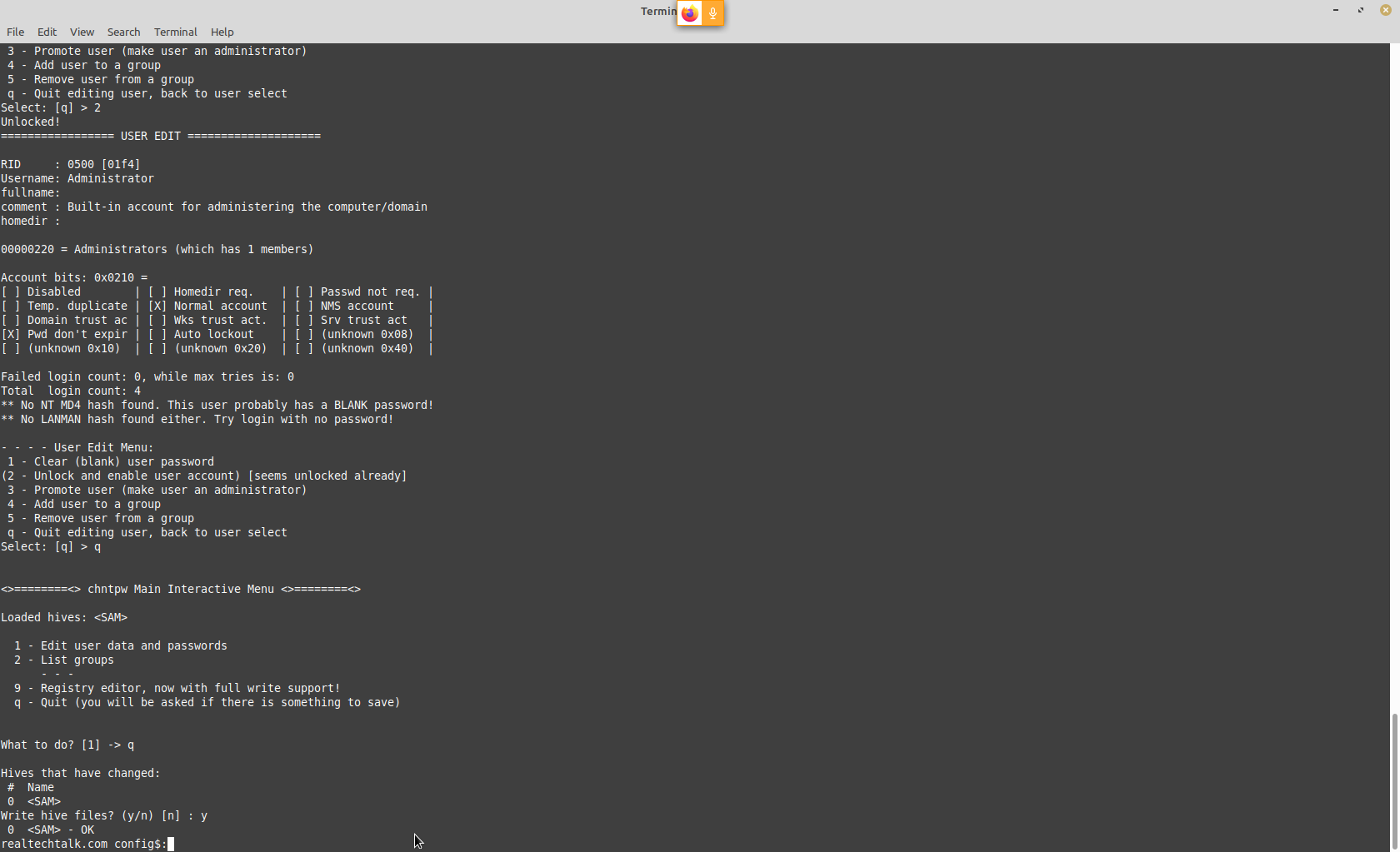
Tags:
reset, server, removal, linux, ubuntu, mint, debianthis, recommended, bootable, install, password, chntpw, sudo, apt, mount,