Nvidia Linux Mint/Ubuntu screentearing horizontal line solution
Finally after ages I found the solution which is on many pages on the net but not obvious and should have been standard or more common info!
Instant Solution:
Type this into the terminal (unfortunately the driver config menu doesn't have the option as itis hidden):
nvidia-settings --assign CurrentMetaMode="nvidia-auto-select +0+0 { ForceCompositionPipeline = On }"
Make permanent
Click "Save to X configuration File", choose your name and you can then edit your xorg.conf file.
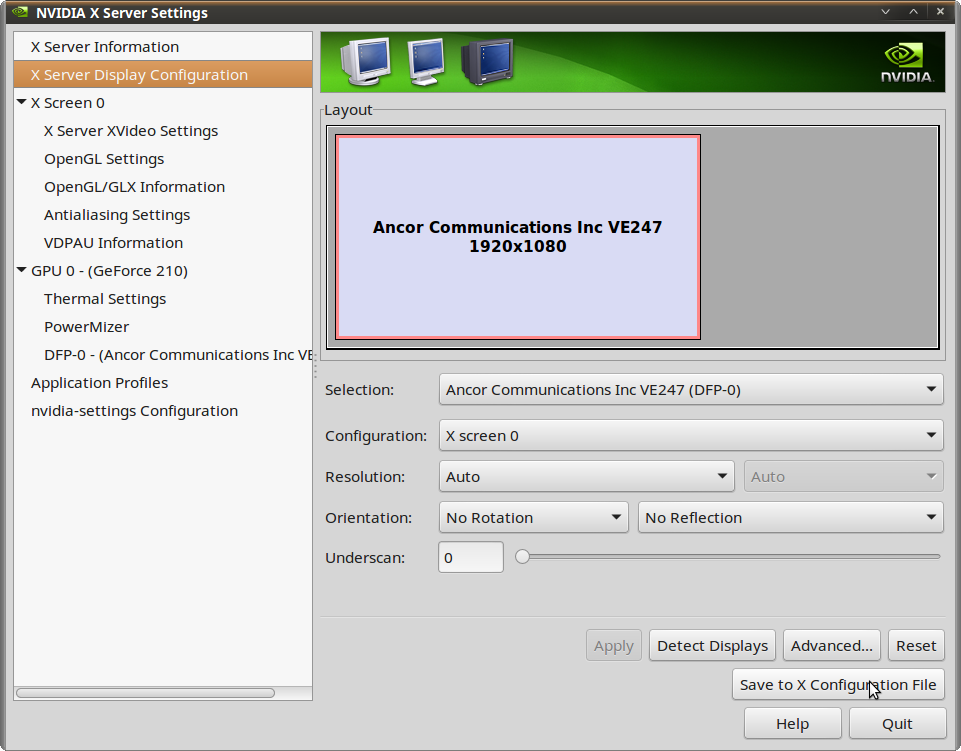
Edit vi /etx/X11/xorg.conf
Change the metamodes option like so:
Option "metamodes" "nvidia-auto-select +0+0 { ForceCompositionPipeline = On }"
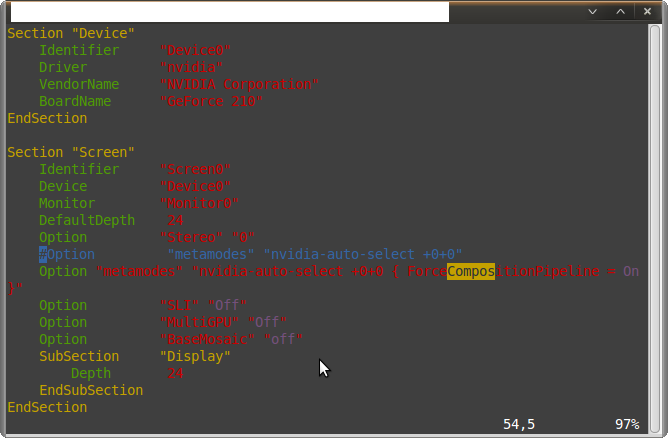
Option "metamodes" "nvidia-auto-select +0+0 { ForceCompositionPipeline = On }"
Sources:
https://forums.linuxmint.com/viewtopic.php?f=56&t=174237#p906436
https://www.reddit.com/r/linuxmint/comments/4rnwdl/screen_tearing_on_linux_mint_18/
http://www.thelinuxrain.com/articles/got-tearing-with-proprietary-nvidia-try-this
Tags:
nvidia, linux, mint, ubuntu, screentearing, horizontal, solutionfinally, info, terminal, config, doesn, itis, settings, assign, currentmetamode, quot, auto, select, forcecompositionpipeline, configuration, edit, xorg, conf, vi, etx, metamodes, sources, https, forums, linuxmint, viewtopic, php, www, reddit, comments, rnwdl, screen_tearing_on_linux_mint_, http, thelinuxrain, articles, proprietary,
