Ubuntu/Gnome/Mint/Centos How To Take a partial screenshot
By default printscreen or alt print screen will get the whole desktop or the application in focus, respectively. But what if you want to select a portion of the screen?
gnome-screenshot:
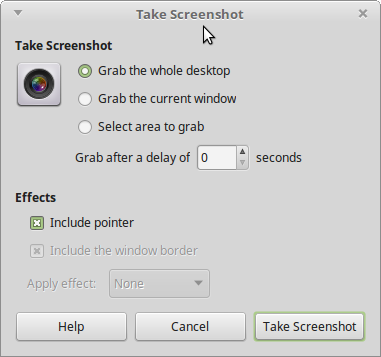
ksnapshot

compiz
This is a nicely integrated solution
sudo apt-get install compizconfig-settings-manager
Then open the settings wizard and go to Extras and check off the "Screenshot" Option

You should be able to hold the Windows Key and drag to take a screenshot now (does not work on Linux Mint 18 though).
You can also change the initiate key by clicking on Screenshot in Compiz:

Tags:
ubuntu, gnome, mint, centos, partial, screenshotby, default, printscreen, alt, desktop, respectively, select, portion, screenshot, ksnapshot, compiz, integrated, sudo, apt, install, compizconfig, settings, wizard, extras, quot, linux, initiate, clicking,
