Virtualbox Vbox Issue Cannot Enable Nested Virtualization Button is Grayed/Greyed Out and Unclickable HowTo Solution
In newer of versions of Virtualbox, especially above 6.0 (eg. 6.1 like the example below), a lot of times the "Enable Nested VT-x/AMD-V".
If you are having this issue, you will see the option is grayed out. It doesn't mean that your computer does not support virtualization, although it is possible it is disabled in the BIOS. You can verify if Virtualization is enabled by following this for Linux
To fix this issue just run this command:
VBoxManage modifyvm YourVMName --nested-hw-virt on
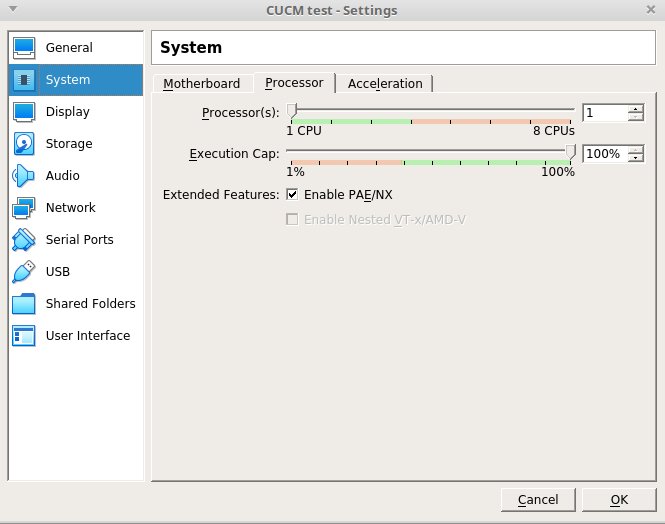
If you get errors, sometimes the name you assign is not the name vbox has for it internally.
VBoxManage modifyvm "Mint 18" -nested-hw-virt on
VBoxManage: error: Could not find a registered machine named 'Mint 18'
VBoxManage: error: Details: code VBOX_E_OBJECT_NOT_FOUND (0x80bb0001), component VirtualBoxWrap, interface IVirtualBox, callee nsISupports
VBoxManage: error: Context: "FindMachine(Bstr(a->argv[0]).raw(), machine.asOutParam())" at line 546 of file VBoxManageModifyVM.cpp
Check the correct name like this:
Notice that there is " h1" VM, even though the name I typed was "h1" without any space when I created the VM Name in Virtualbox.
VBoxManage -nologo list vms
"CUCM-Pub" {1f28c07b-6222-4a18-9c60-bebbc220bf1f}
"LiveVM" {7eb31cc8-f82b-4162-9edd-8baf423db8e9}
"CUCM-Sub" {516c8ba9-03ff-4692-b479-535a6233ccd7}
"Mint18" {e24bf666-e8cc-43a8-aa45-bc1d113db1e6}
"Windows1" {dd6a0748-2062-4995-82de-3ec2453f9df6}
"Windows2" {ddb92f1f-c52f-40a0-9edb-f4e7df7acf6c}
"test boot" {41ef6d2b-cd97-4452-9618-ca68c7c89c6f}
"Mint20 - Kubernetes" {d2df24f0-f54e-4c1b-9fe2-562dfc0c5745}
" h1" {01fdbdb3-298d-4359-b043-5ef4e235668e}
Use the name above to identify the correct name.
Tags:
virtualbox, vbox, enable, nested, virtualization, grayed, greyed, unclickable, howto, solutionin, newer, versions, eg, quot, vt, amd, doesn, disabled, bios, verify, enabled, linux, vboxmanage, modifyvm, yourvmname, hw, virt,
