Zoom Password Error 'That passcode was incorrect' - Solution Wrong Passcode Wrong Meeting Name
Have you been given a Zoom password that the meeting owner says is correct but it doesn't work anymore or never works?
If the meeting name says "Zoom Meeting" and it's not really named that (which most meetings are not), then the issue is usually that there is an initial password to be able to join, aside from the passcode. It basically means that Zoom has deauthenticated you randomly or maybe after X amount of uses, without clicking on the Join Meeting URL which contains a separate password from the passcode.
Zoom Password Not Working Even Though It Is Correct?
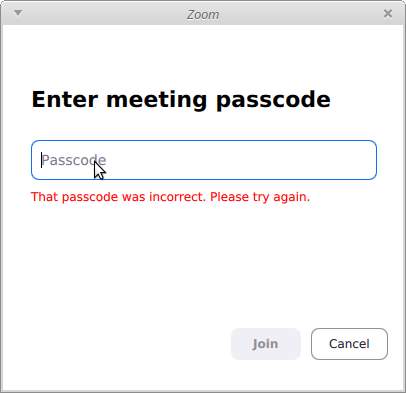
You know you're having issues if the name of the meeting shows up in your list as just "Zoom Meeting".
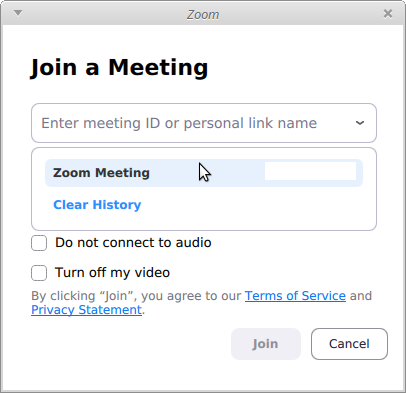
Solution 1.) Follow the https:// link that is provided for the meeting
Eg. https://zoom.us/j/1234567891?pwd=l3io39jlkd98893#success
Don't type the password manually as that will usually break things as you often cannot tell the difference between an O or Zero due to the fonts on many devices.
On top of that password, there is usually still a separate passcode, that you should now be able to enter (that is different than what is in the pwd part of the link above). You should now be able to enter your Zoom meeting.
Solution 2.) Delete the .zoom config file + folder
This will wipe out all other Zoom data but sometimes starting fresh and wiping out the ~/.zoom config directory can fix it or ~.zoomus.conf
Tags:
zoom, password, passcode, doesn, quot, initial, deauthenticated, randomly, clicking, url, contains, https, provided, manually, eg, pwd, io, jlkd, fonts, devices, delete, config, folder, wiping, directory, zoomus, conf,
