Install Grafana on Linux Debian Ubuntu Tutorial Guide
First we need a few extra packages:
apt update
apt install -y adduser libfontconfig1 musl sudo
wget https://dl.grafana.com/enterprise/release/grafana-enterprise_10.3.1_amd64.deb
Install / Enable Grafana
dpkg -i grafana-enterprise_10.3.1_amd64.deb
dpkg -i grafana-enterprise_10.3.1_amd64.deb
(Reading database ... 44309 files and directories currently installed.)
Preparing to unpack grafana-enterprise_10.3.1_amd64.deb ...
Unpacking grafana-enterprise (10.3.1) over (10.3.1) ...
Setting up grafana-enterprise (10.3.1) ...
Restarting grafana-server service... OK
root@Grafana-realtechtalk:~# apt purge grafana-enterprise
Reading package lists... Done
Building dependency tree... Done
Reading state information... Done
The following packages will be REMOVED:
grafana-enterprise*
0 upgraded, 0 newly installed, 1 to remove and 94 not upgraded.
After this operation, 408 MB disk space will be freed.
Do you want to continue? [Y/n] y
(Reading database ... 44309 files and directories currently installed.)
Removing grafana-enterprise (10.3.1) ...
Stopping and disabling grafana-server service...
Synchronizing state of grafana-server.service with SysV service script with /lib/systemd/systemd-sysv-install.
Executing: /lib/systemd/systemd-sysv-install disable grafana-server
Removed /etc/systemd/system/multi-user.target.wants/grafana-server.service.
(Reading database ... 34213 files and directories currently installed.)
Purging configuration files for grafana-enterprise (10.3.1) ...
dpkg: warning: while removing grafana-enterprise, directory '/etc/grafana' not empty so not removed
dpkg: warning: while removing grafana-enterprise, directory '/usr/lib/systemd/system' not empty so not removed
root@Grafana-realtechtalk:~# dpkg -i grafana-enterprise_10.3.1_amd64.deb
Selecting previously unselected package grafana-enterprise.
(Reading database ... 34208 files and directories currently installed.)
Preparing to unpack grafana-enterprise_10.3.1_amd64.deb ...
Unpacking grafana-enterprise (10.3.1) ...
Setting up grafana-enterprise (10.3.1) ...
### NOT starting on installation, please execute the following statements to configure grafana to start automatically using systemd
sudo /bin/systemctl daemon-reload
sudo /bin/systemctl enable grafana-server
### You can start grafana-server by executing
sudo /bin/systemctl start grafana-server
Enable Grafana
systemctl daemon-reload
systemctl enable grafana-server
### You can start grafana-server by executing
sudo /bin/systemctl start grafana-server
Synchronizing state of grafana-server.service with SysV service script with /lib/systemd/systemd-sysv-install.
Executing: /lib/systemd/systemd-sysv-install enable grafana-server
Created symlink /etc/systemd/system/multi-user.target.wants/grafana-server.service → /lib/systemd/system/grafana-server.service.
Start Grafana
systemctl start grafana-server
Access Grafana
Browse to https://YourIP:3000 and login as admin/admin
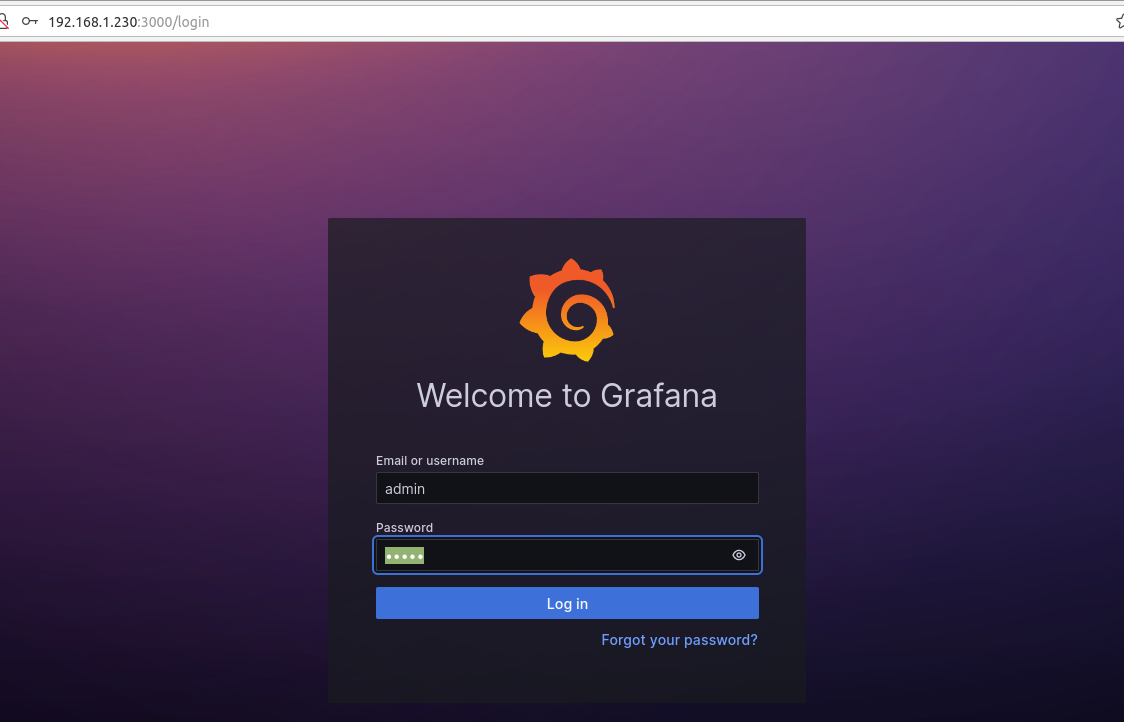
Update Your Password
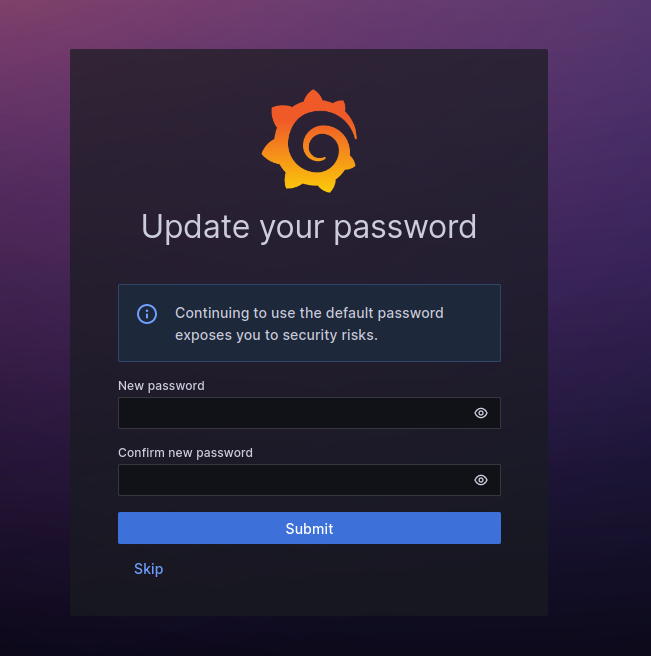
Welcome to the Grafana Dashboard!
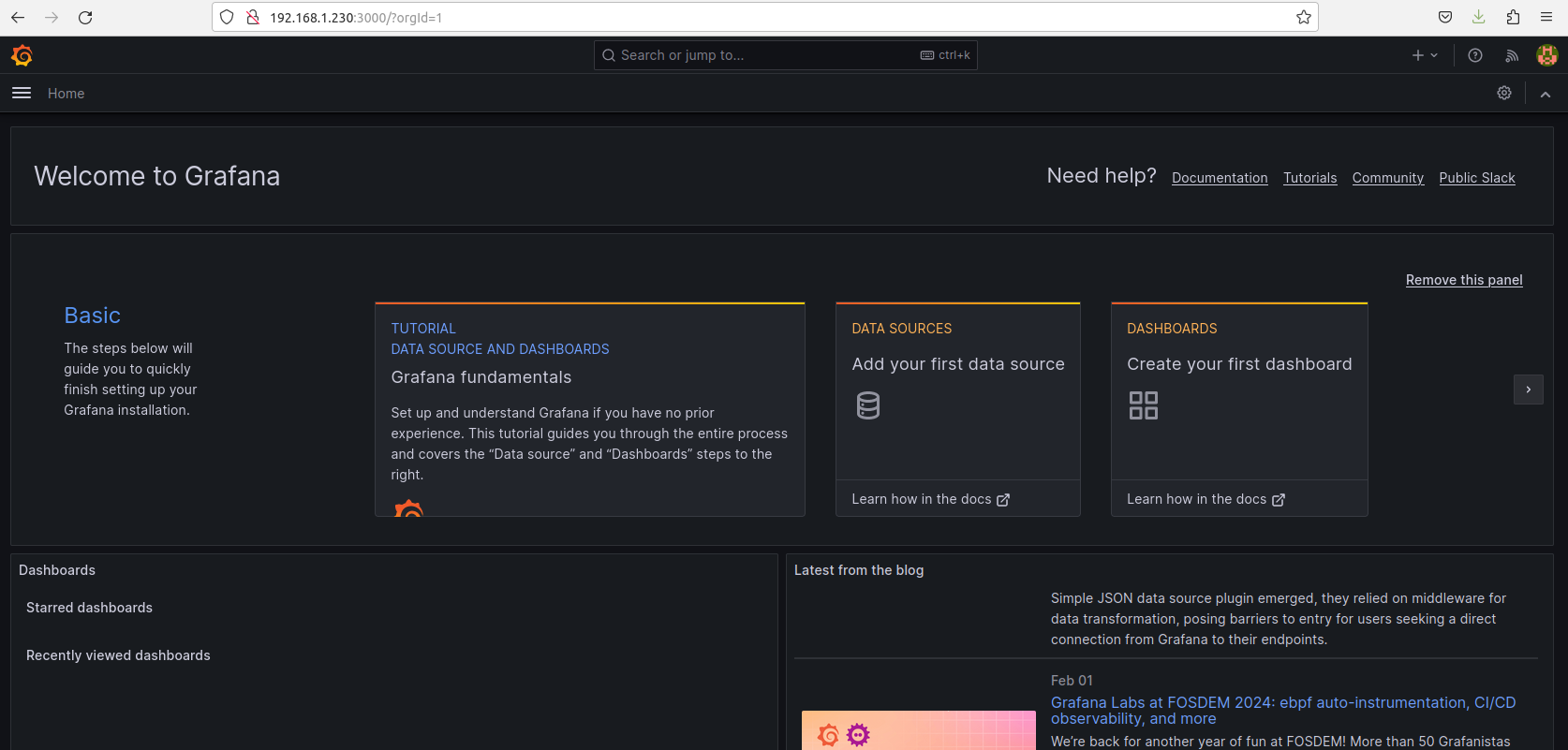
References
https://grafana.com/grafana/download?pg=oss-graf&plcmt=hero-btn-1
Tags:
install, grafana, linux, debian, ubuntu, tutorial, guidefirst, packages, apt, adduser, libfontconfig, musl, wget, https, dl, enterprise, enterprise_, _amd, deb, dpkg, download, lists, dependency, additional, installed, fontconfig, config, fonts, dejavu, libbrotli, libexpat, libfreetype, libpng, sensible, utils, ucf, liblocale, gettext, perl, upgraded, newly, kb, archives, disk, http, org, bullseye, amd, dfsg, fetched, debconf, delaying, configuration, database, directories, currently, preparing, unpack, adduser_, _all, unpacking, unable, initialize, frontend, dialog, usable, usr, pm, readline, locate, inc, module, contains, etc, lib, _, gnu, site_perl, teletype, selecting, previously, unselected, utils_, ucf_, core_, config_, musl_, processing, triggers, libc, bin, resolving, connecting, awaiting, ok, length, octet, stream, mb, adding, user, uid, creating, directory, server, default, bootup, execute, sudo, update, rc, defaults, references, pg, oss, graf, plcmt, btn,
