Cisco CUCM Unified Communication Manager Howto Guide and Tutorials
Install Issues:
How to Make CUCM iso /modify to work on non-VMWare machines like QEMU/Xen/OpenStack
If you get kernel panic errors in VBOX usually disabling Nested Paging will fix the issue (thanks to Mark).
ks_pre.sh error is caused by having the wrong VDX pattern (change it do sd per guide link above) and/or the wrong VM Specs (Cisco requires 4GB of RAM and 80GB of space).
If you get a critical error it is also likely due to wrong specs.
If you get a failure on the DB Install phase (especially 3/4 or 4/4) it is usually a performance i/o bottleneck. Make sure you nothing else is running on the machine/server and reinstall again. Using old slow HDDs usually fails and does not work (eg. if your transfer speed is 90MB/s it will probably fail to install).
Don't panic but during install the screen will go black after some time especially during the database install phase. Just hit the arrow or spacebar key and you should see your screen again.
Shutdown/restart the actual server
utils system shutdown
utils system restart
show hostname
show myself
change set or reset password
set password user [username]
set hostname
set network hostname
service management
utils service restart servicename
utils service stop servicename
utils service start servicename
utils list services
restart ntp (note it is unique from the normal service syntax above)
utils ntp restart
restarting the Tomcat webserver is a common one if you are GUI is not working:
utils service restart Cisco Tomcat
restart the database
utils service restart A Cisco DB
Do not press Ctrl+C while the service is restarting. If the service has not restarted properly, execute the same command again.
Service Manager is running
A Cisco DB[STOPPING]
A Cisco DB[STOPPING]
A Cisco DB[STOPPING]
A Cisco DB[STOPPING]
A Cisco DB[STARTING]
A Cisco DB[STARTING]
A Cisco DB[STARTING]
A Cisco DB[STARTING]
A Cisco DB[STARTING]
A Cisco DB[STARTING]
A Cisco DB[STARTING]
A Cisco DB[STARTING]
A Cisco DB[STARTING]
A Cisco DB[STARTING]
A Cisco DB[STARTED]
*It can take 5-10 minutes on average and you will not be able to access the server's GUI during this time.
start/stop network
set network status eth0 up
set network status eth0 down
check db replication status
utils dbreplication runtimestate
network utils
utils network ping
utils network traceroute
utils network arp list
show tech network routes
set new default gateway:
set network gateway 10.10.10.1
set new ip and default gw:
ip subnetmask gateway
set network ip eth0 192.168.1.102 255.255.255.0 192.168.1.1
dhcp enable/disable
set network dhcp eth0 enable
set network dhcp eth0 disable
system stats
utils iostat
show status
show process list
show network eth0
show memory modules
show hardware
Issues adding a subscriber node to the publisher
Cannot find server on node:
1.) You didn't add the Subscriber in the Publisher and specify the IP assigned to the subscriber.
Login to the GUI, go to System -> Server
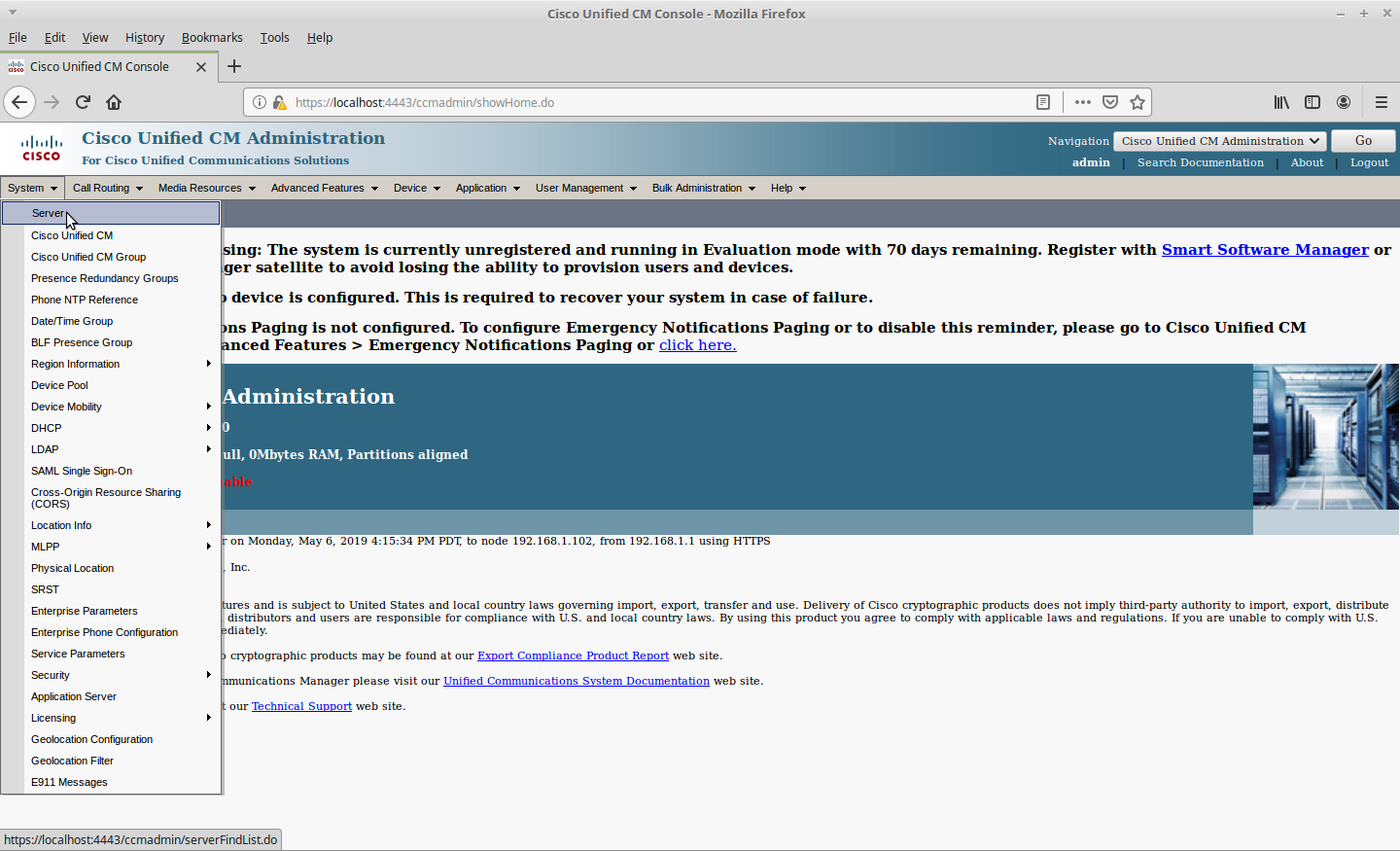
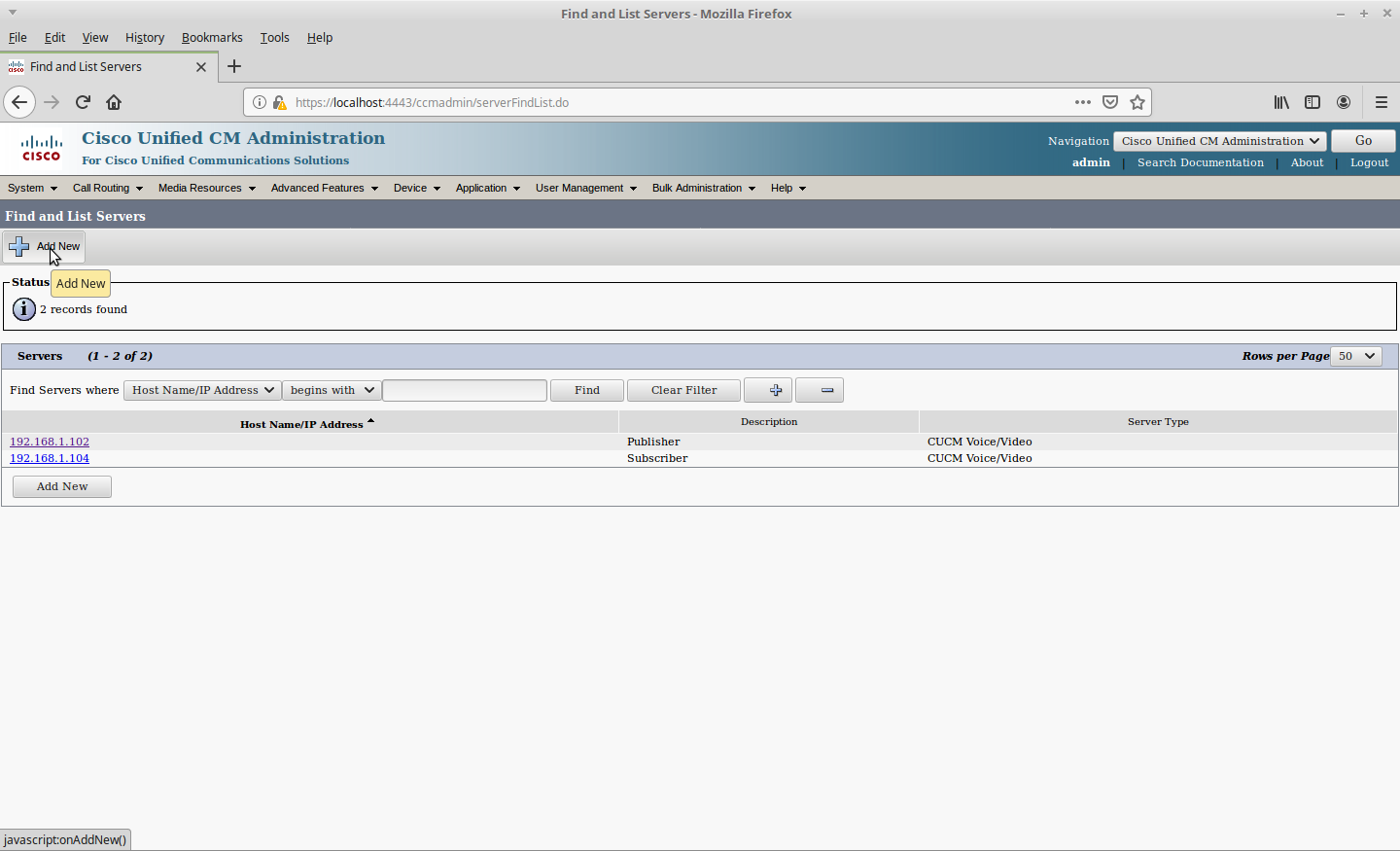
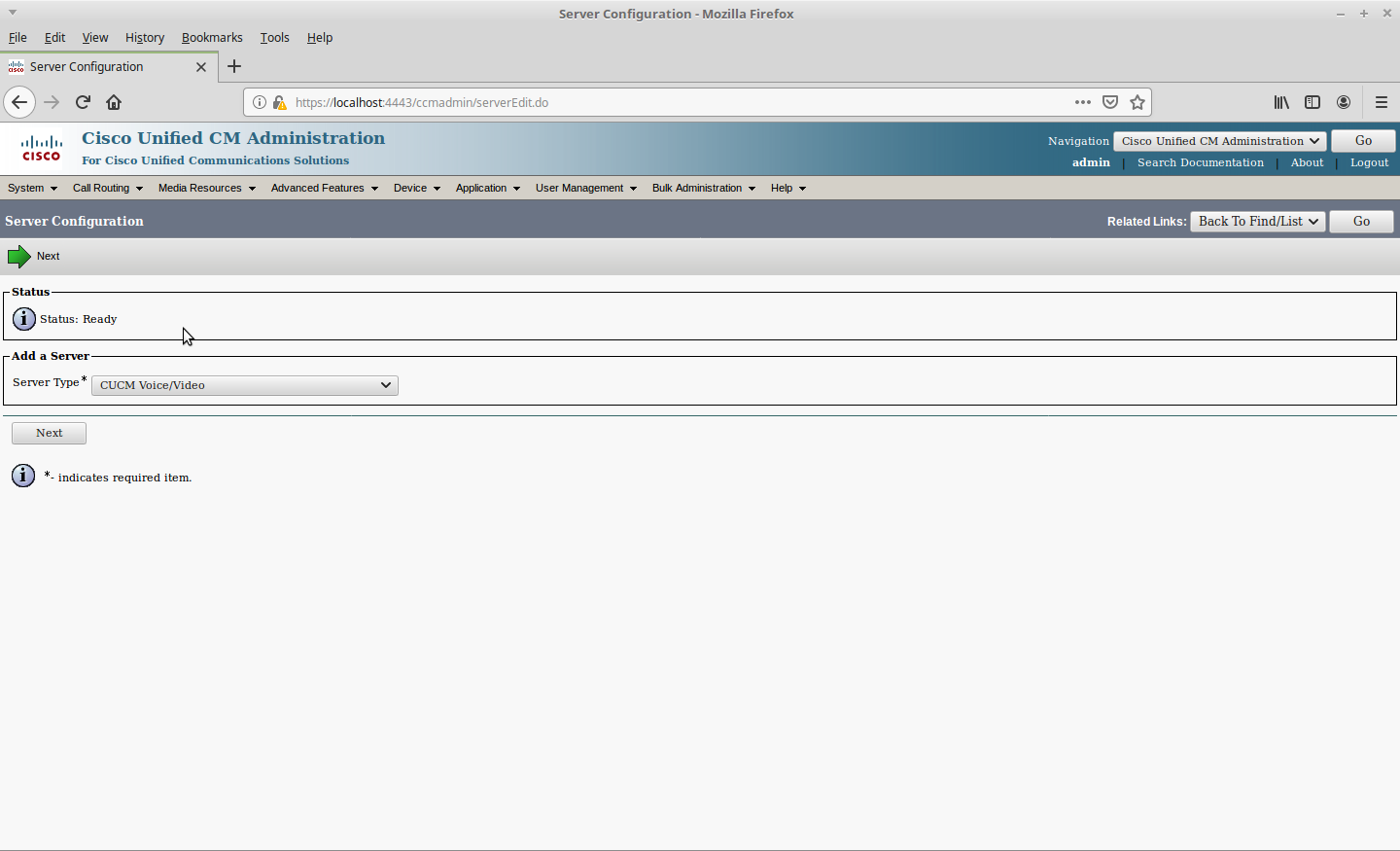
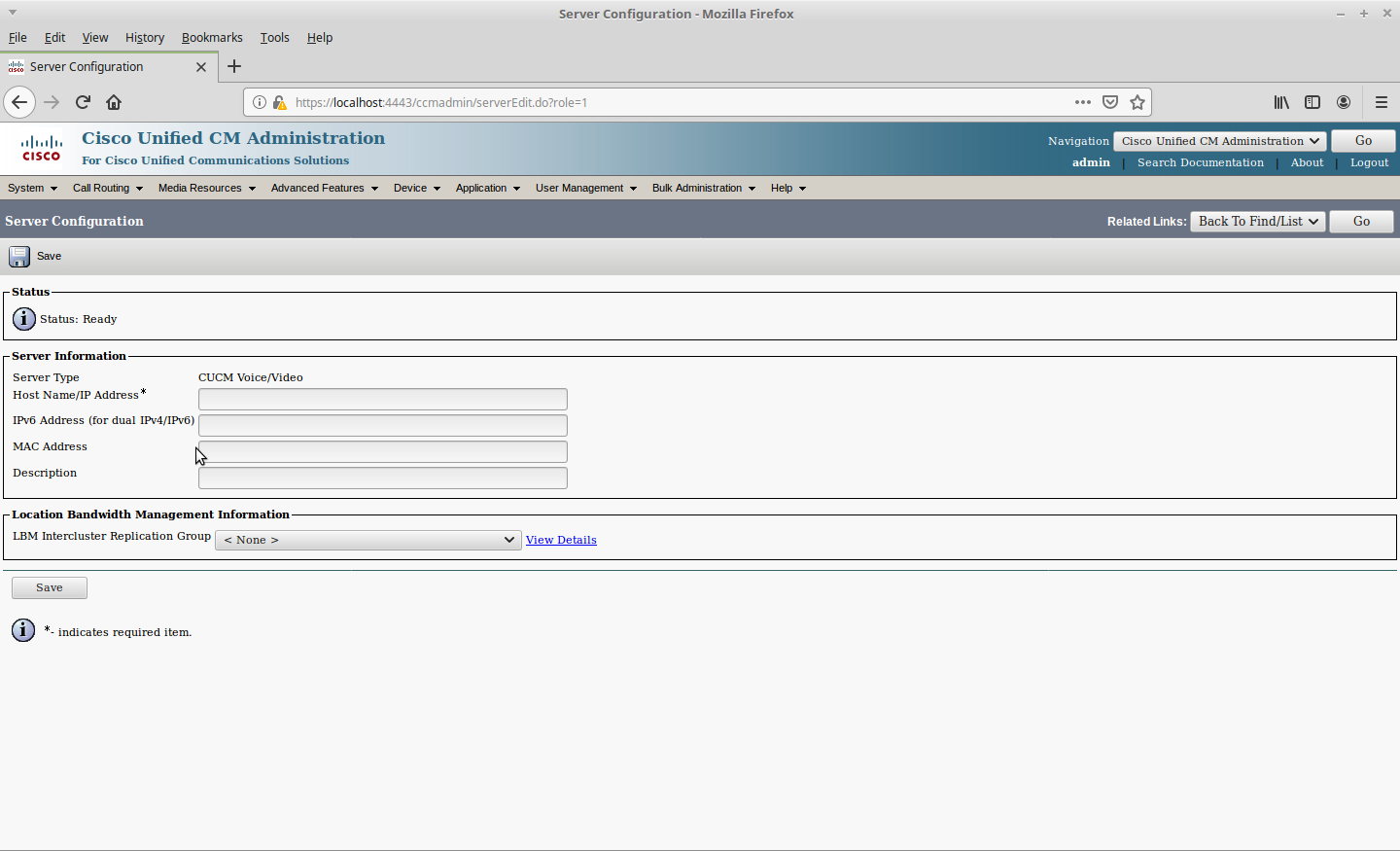
2.) You specified the wrong machine/hostname for the Publisher. Go to the CLI and type "show myself" to verify.
3.) You get an NTP error. Usually rebooting fixes this. (especially if you've changed the password)
utils ntp restart
Otherwise check your networking and that the NTP servers are accessible.
4.) Your security password may be wrong. Try to reset it and see if your "old" password is correct.
Security password is different from the admin password.
Database Sync Errors:
Usually this is caused by the Subscriber not being able to connect to the Publisher because both were booted at the same time.
The best thing is to reboot the Publisher or restart the database. If that doesn't work read below.
Changes not being reflected on other machines in cluster
There is probably a communication issue, use utils network ping to make sure the nodes can communicate. If they have communication you can use Cisco's dbreplication troubleshooting guide. Here is Cisco's guide
utils dbreplication runtimestate
admin:utils dbreplication runtimestate
Server Time: Mon Nov 16 23:03:35 PST 2020
Cluster Replication State: BROADCAST SYNC ended at: 2020-11-11-09-29
Sync Result: SYNC COMPLETED on 718 tables out of 718
Sync Status: All Tables are in sync
Use CLI to see detail: 'file view activelog cm/trace/dbl/20201111_092530_dbl_repl_output_Broadcast.log'
DB Version: ccm12_0_1_10000_10
Repltimeout set to: 300s
PROCESS option set to: 1
Cluster Detailed View from realtechtalkPub (2 Servers):
PING DB/RPC/ REPL. Replication REPLICATION SETUP
SERVER-NAME IP ADDRESS (msec) DbMon? QUEUE Group ID (RTMT) & Details
----------- ---------- ------ ------- ----- ----------- ------------------
realtechtalkPub 10.20.5.2 0.060 Y/Y/Y 0 (g_2) (2) Setup Completed
realtechtalkSub 10.20.5.3 0.523 Y/Y/Y 0 (g_3) (2) Setup Completed
Run the above command, if the code is anything other than 2 you have a problem with replication. You can repair tables or do replication from scratch to fix it.
Cisco recommends trying to repair the tables first (this does not work sometimes):
utils dbreplication repair allYou can replicate from scratch if repairing didn't work which takes about an hour on a freshly installed sub:
I recommend that you replicate from scratch on ONLY the subscriber that is having trouble:
#(Only on the publisher)utils dbreplication stop#(Only on the affected subscriber)utils dbreplication dropadmindb#(Only on the publisher )utils dbreplication reset
During the time you may get a Setup Failed Error and be in State 4 but as long as you have connectivity it should complete go back to State 4 for RTMT. The process will take about an hour and you will be in state 4 for most of the time even though the process will end up completing. It seems to take a long time to drop the db. *Credit to Liz
Issues with Bulk Administration Tool (BAT)
1.) Make sure you enable Macros in Excel
*Thanks to Corey
2.) Export using the "Export to BAT format" button on the last column:
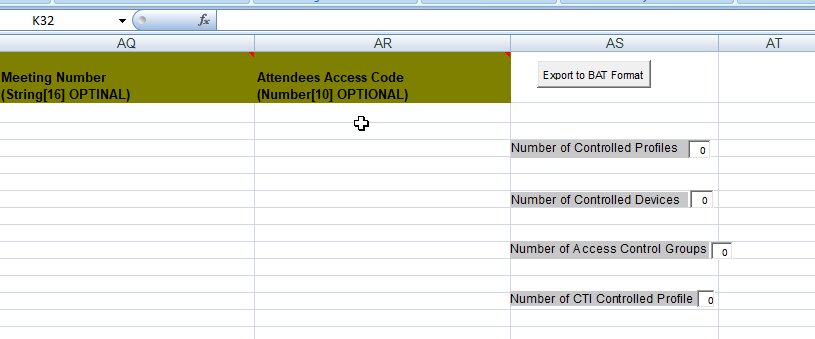
LDAP Sync Issues
Make sure the IP, OU and DC are correct and that no firewall is blocking the connection. Also make sure that your user's have the last name field filled in and other mandatory fields or the user(s) will fail to sync. LDAP synchronization on average may take about 20 minutes.
To force it you can click on "Perform full sync now"
References
https://www.cisco.com/c/en/us/td/docs/voice_ip_comm/cucm/cli_ref/9_0_1/CUCM_BK_C3A58B83_00_cucm-cli-reference-guide-90/CUCM_BK_C3A58B83_00_cucm-cli-reference-guide-90_chapter_01001.html
https://www.cisco.com/c/en/us/support/unified-communications/unified-communications-manager-callmanager/tsd-products-support-series-home.html
VM/Hardware Requirements
How To Enable IP Cameras in Phones (eg. 8845 9971)
How to reset the Web Admin/GUI Username or Password in CUCM
Oops you forgot the username or even the password and can't login to your CUCM? As long as you can login to the CLI you can use these commands:
Reset the username (eg. you don't recall what username you specified as the web admin GUI user!)
utils reset_application_ui_administrator_name
You need to reset the web admin GUI password
utils reset_application_ui_administrator_password
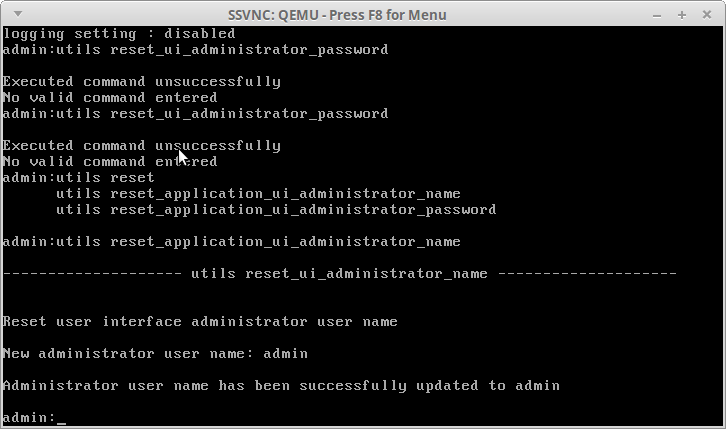
How To Reset Security Password
set password user security
If you don't know any of your passwords you can use the CUCM Password Recovery tools:
login with the following through the CLI (you will probably be prompted to insert your .iso or DVD)
user: pwrecovery
pass: pwreset
Network will not work after changing VM NIC Mac Address:
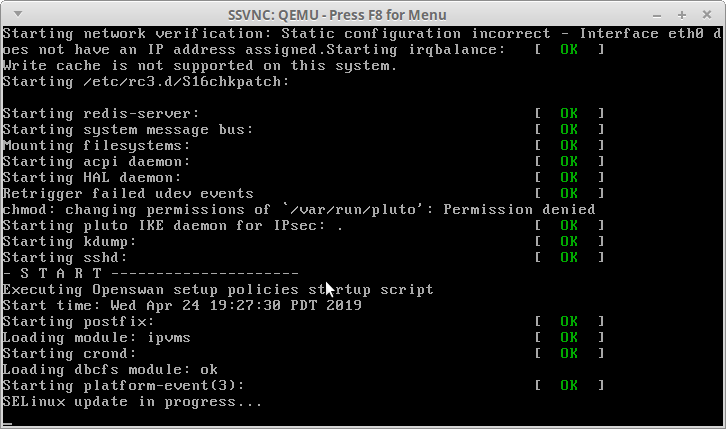
I have even mounted the image using: guestmount -a cucm12-publisher.img -m /dev/sda1 mount
I have tried the below but it still not work. Neither does setting the IP manually or by DHCP or by setting the network up and down.
Then I deleted /etc/udev.d/rules.d/70-persistent-net.rules since it has the old MAC address. It then gets regenerated by udev properly upon reboot. You could change the file and edit the MAC but that breaks things for SELINUX
# line, and change only the value of the NAME= key.
# PCI device 0x1af4:0x1000 (virtio-pci)
SUBSYSTEM=="net", ACTION=="add", DRIVERS=="?*", ATTR{address}=="52:54:00:12:34:56", ATTR{type}=="1", KERNEL=="eth*", NAME="eth0"
# PCI device 0x1af4:0x1000 (virtio-pci)
SUBSYSTEM=="net", ACTION=="add", DRIVERS=="?*", ATTR{address}=="b3:24:a8:f3:fe:ee", ATTR{type}=="1", KERNEL=="eth*", NAME="eth1"
~
~
CUCM 12 Partition Layout:
/dev/sda1 has all of your typical Centos/RHEL /etc stuff and OS config as you would expect
It seems the networking /etc scripts don't entirely change or control things as expected.
/dev/sda2 on a new install is empty
/dev/sda3 is grub
Filesystem 1K-blocks Used Available Use%
cucm12-publisher.img:/dev/sda1 21688188 12498224 8968292 58%
cucm12-publisher.img:/dev/sda2 21688188 44992 20534820 1%
cucm12-publisher.img:/dev/sda3 245679 2323 230249 1%
cucm12-publisher.img:/dev/sda6 75790432 14875408 57058384 20%
/dev/sda6 has a lot of interesting stuff:
adminsftp bps certs drf lost+found ontape_backup_done pns sdlhelper stlphelper upload whousesme
backup-sysctl.conf.append capture.txt download log moh ontape_backup.gz rpm-archive spy.py sysctl.conf.append var
ks_pre.sh errors are usually caused by insufficient hard drive space. Make sure your HDD is at least 80GB.
ks_pre.sh errors can also be caused if you are trying to install on non-VMWare/KVM without virtio and not setting the vd pattern to sd ( check the CUCM ISO modification guide )
Tags:
cisco, cucm, unified, communication, howto, tutorialsshutdown, restart, server, utils, shutdown, servicename, restarting, tomcat, webserver, gui, ping, traceroute, arp, routes, stats, iostat, eth, modules, hardware, references, https, www, en, td, docs, voice_ip_comm, cli_ref, _, cucm_bk_c, _cucm, cli, reference, _chapter_, html,
