How To Boot, Install and Run Windows 2000 on QEMU-KVM
Interestingly enough Windows 2000 works fine on QEMU 64-bit but you have to specify Pentium as your CPU otherwise it doesn't complete the install (it will not pass the detecting/setting up devices phase).
-vga cirrus is wise because it is supported by Windows 2000 and allows higher resolutions and 24-bit color.
-cpu Pentium emulates an old computer and is necessary for install to complete
-device rtl8139 is important as this oldschool Realtek 8139 NIC is supported by Windows 2000 (unless you don't need a NIC).
qemu-system-x86_64 -cpu pentium -bios /usr/share/seabios/bios.bin -enable-kvm -m 128 -cdrom ~/Downloads/"Windows2000 .iso" -drive file=Windows2000.qcow2 -netdev user,id=n0 -device rtl8139,netdev=n0 -vga cirrus
Also keep in mind Windows 2000 has long been unsupported and has a myriad of vulnerabilities. You should only be running it for "the memories" or because you have a Legacy system or data to migrate/test etc..
Windows 2000 runs amazingly well on QEMU and it is a nice reminder of how unbloated Windows was back then, performing lightning fast with just 128MB of RAM and 5GB of HDD being more than enough space to install Windows. I also like how it looks like Windows 95 but has the NT kernel and NTFS of course.
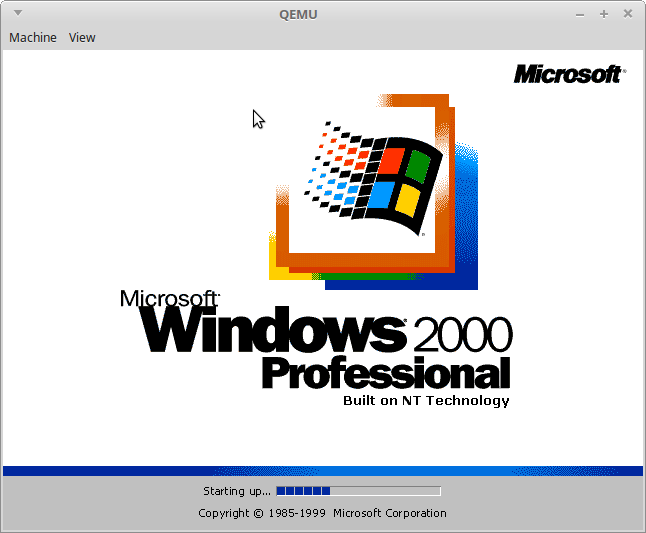
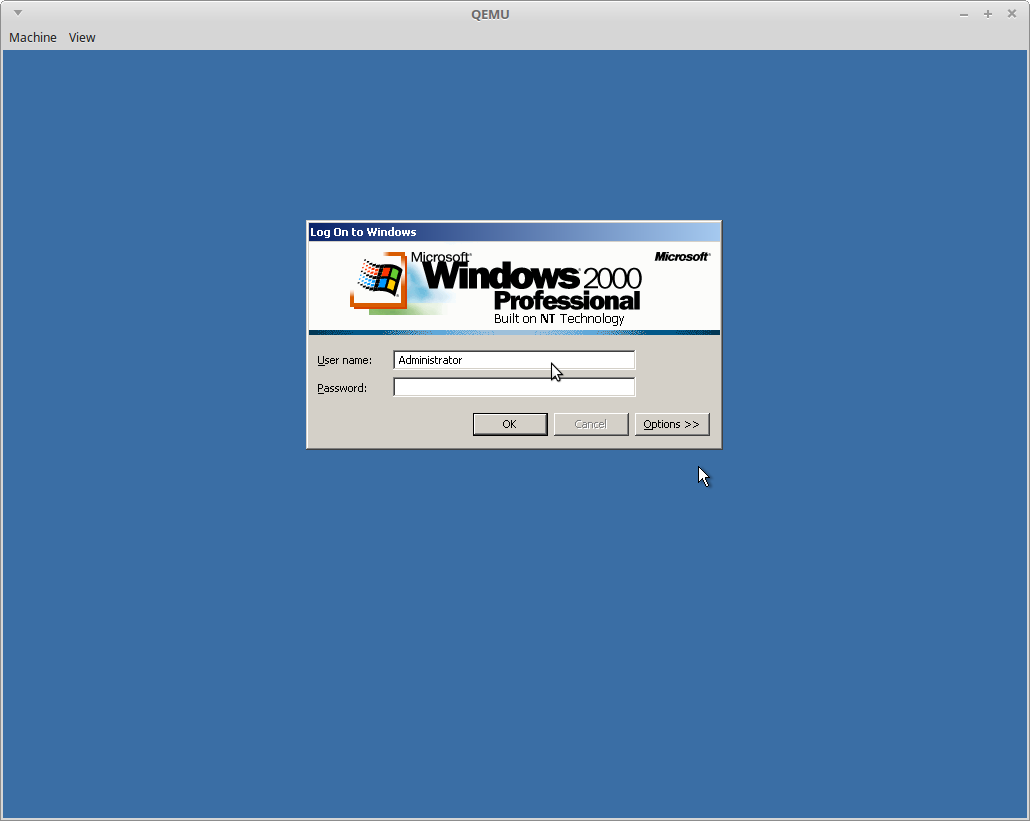
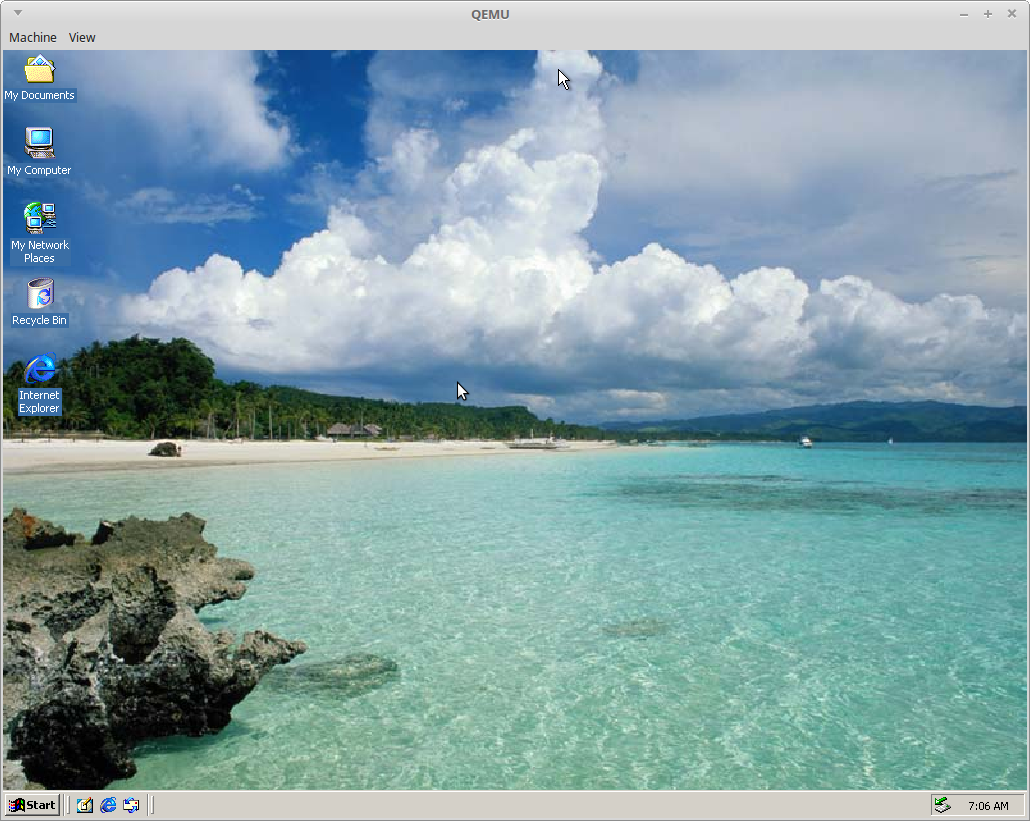
Tags:
install, qemu, kvminterestingly, specify, pentium, cpu, doesn, detecting, devices, vga, cirrus, supported, allows, resolutions, emulates, rtl, oldschool, realtek, nic, _, bios, usr, seabios, bin, enable, kvm, cdrom, downloads, quot, iso, qcow, netdev, user, unsupported, myriad, vulnerabilities, legacy, migrate, etc, amazingly, reminder, unbloated, performing, mb, ram, gb, hdd, nt, kernel, ntfs,
