How To Install OpenProject on Centos 7 Step-by-Step Guide
There are a few caveats that may not be obvious to everyone so I am going to cover them here but keep this in mind before starting.
Before starting install epel or you will be missing tesseract:
yum -y install epel-release#1) When you specify your SSL certificate with a full path, it really needs to exist where you tell it to (including the default location of /etc/ssl/certs and /etc/ssl/certs/private).
Also note to make a cert there is a quick shell script in /etc/ssl/certs called "make-dummy-cert" that you can run to make the cert.
#2) server/hostname where you enter the fqdn of www.yourdomain.com is an actual vhost that gets created. This means if you want the public to easily access the domain that you must control it and point it to your OpenProject server.
Here is where the vhost conf is and what it looks like (in case you want to change the vhost domain)
vi /etc/httpd/conf.d/openproject.conf
Include /etc/openproject/addons/apache2/includes/server/*.conf
ServerName areebopenproject.com
RewriteEngine On
RewriteRule ^/?(.*) https://%{SERVER_NAME}:443/$1 [R,L]
ServerName areebopenproject.com
DocumentRoot /opt/openproject/public
ProxyRequests off
Include /etc/openproject/addons/apache2/includes/vhost/*.conf
# Can't use Location block since it would overshadow all the other proxypass directives on CentOS
ProxyPass / http://127.0.0.1:6000/ retry=0
ProxyPassReverse / http://127.0.0.1:6000/
If not you can use your hosts file in linux or Windows to hardcode the IP to the FQDN.
Step - 1 Add Repo and install openproject:
wget -O /etc/yum.repos.d/openproject.repo \ https://dl.packager.io/srv/opf/openproject/stable/11/installer/el/7.repo
yum -y install openproject
openproject configure
*Note if the wget fails you are probably using an old repo so you will need to find the latest by visiting here:
https://docs.openproject.org/installation-and-operations/installation/packaged/#el-7
Step - 2 Curses Config
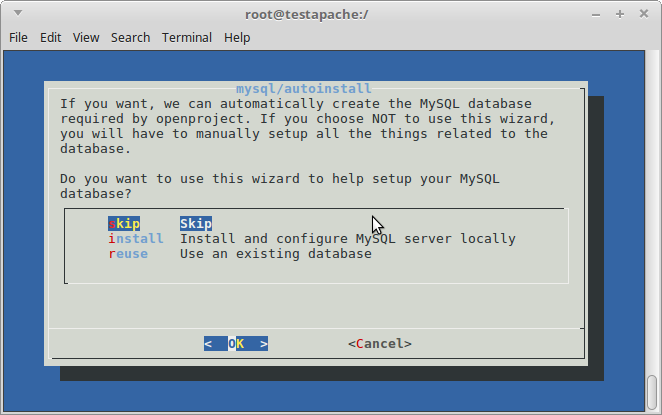
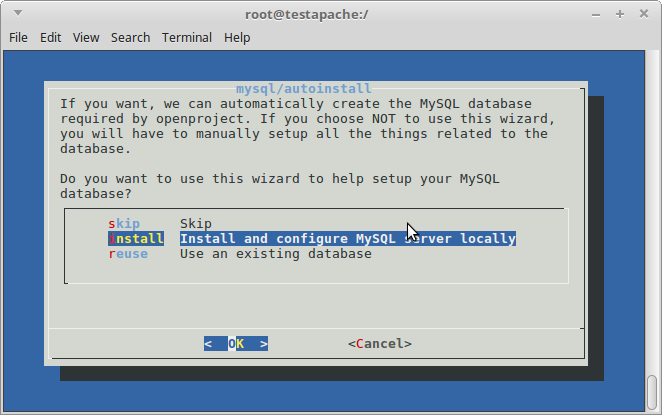

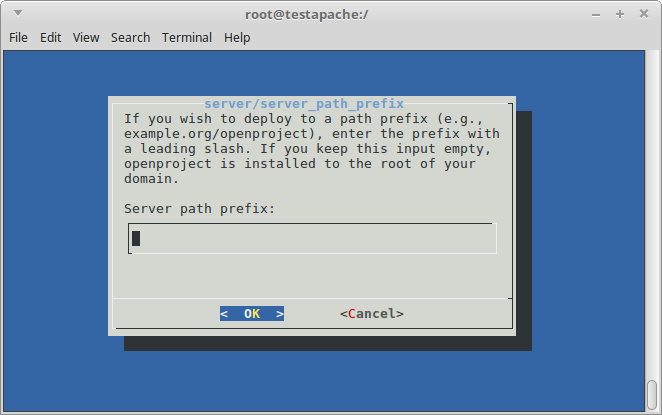
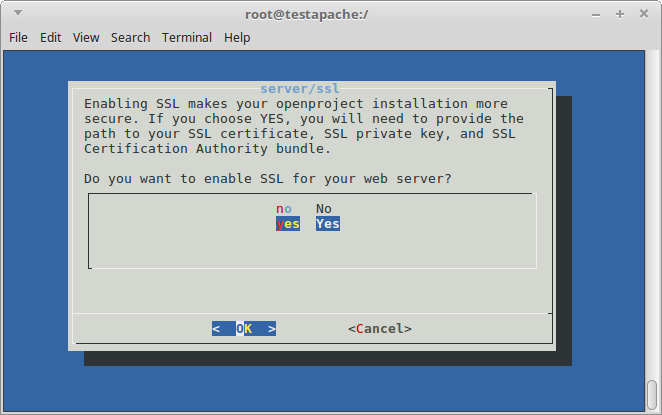
Note below that you are saying the cert is located exactly where the installer has it by default.
You can change it or leave it as is if you plan to copy the exact same cert there.

The same issue goes for below, take a note of where the prviate key should be located.
Also note to make a cert there is a quick shell script in /etc/ssl/certs called "make-dummy-cert" that you can run to make the cert.
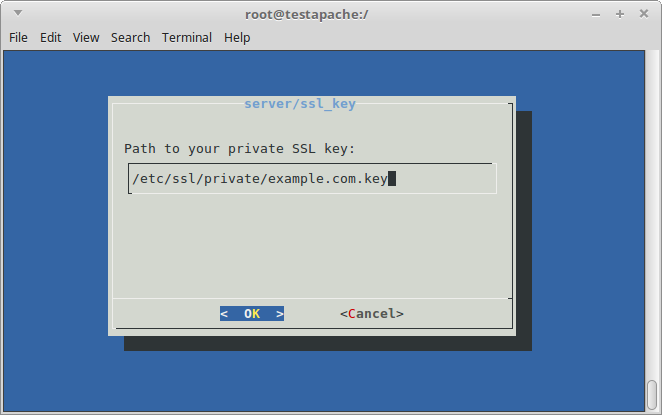
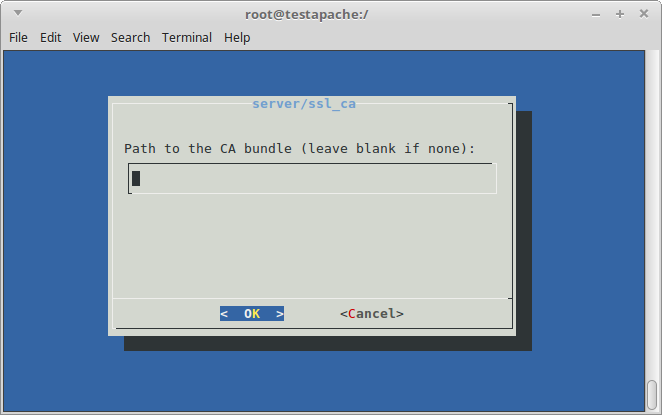
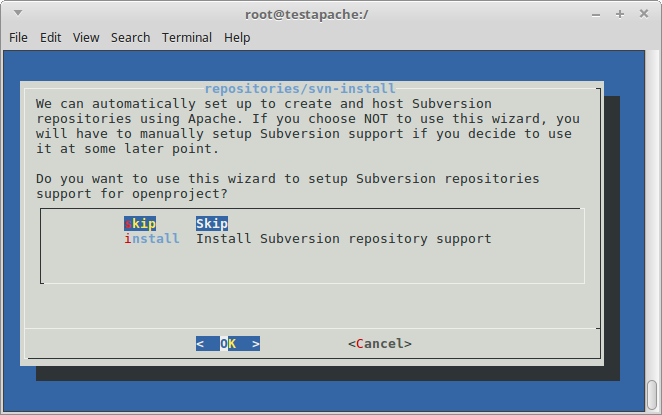
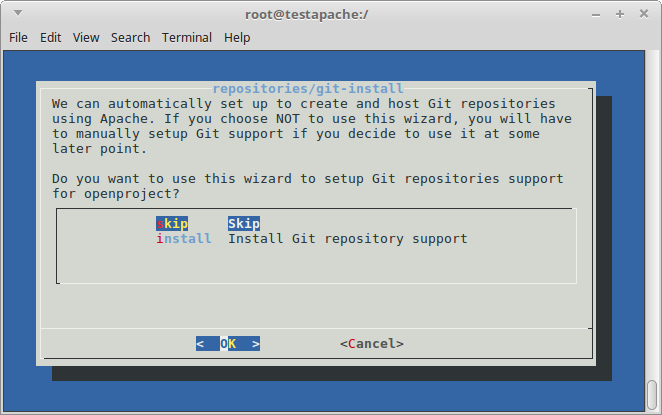
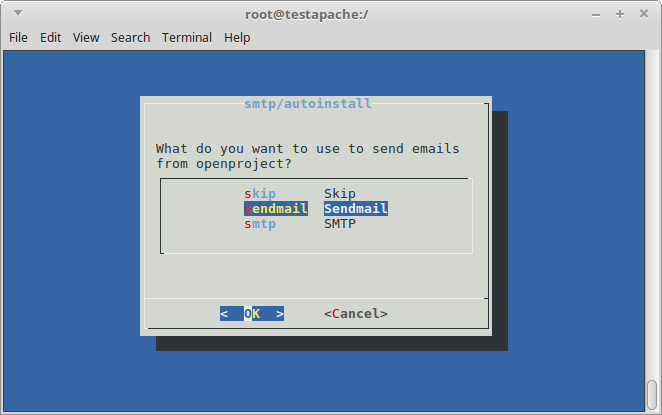
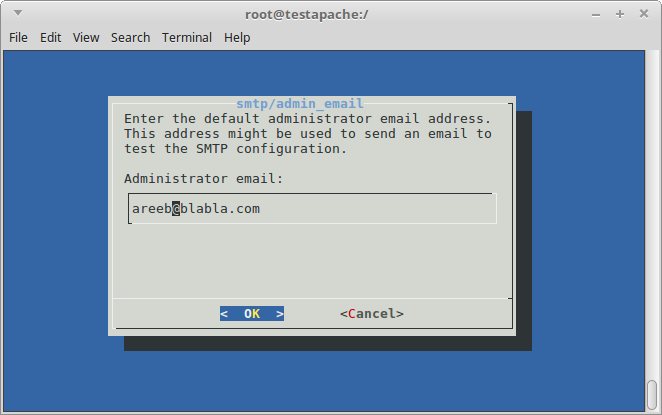
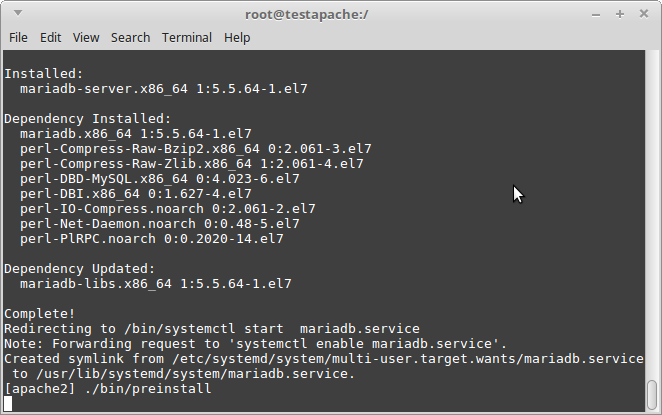
After that visit your domain to access OpenProject:
*Note that for a few minutes you may get this "Service Unavailable" message as OpenProject starts (this happens each time you start it such as after reboots).
The default login is admin/admin
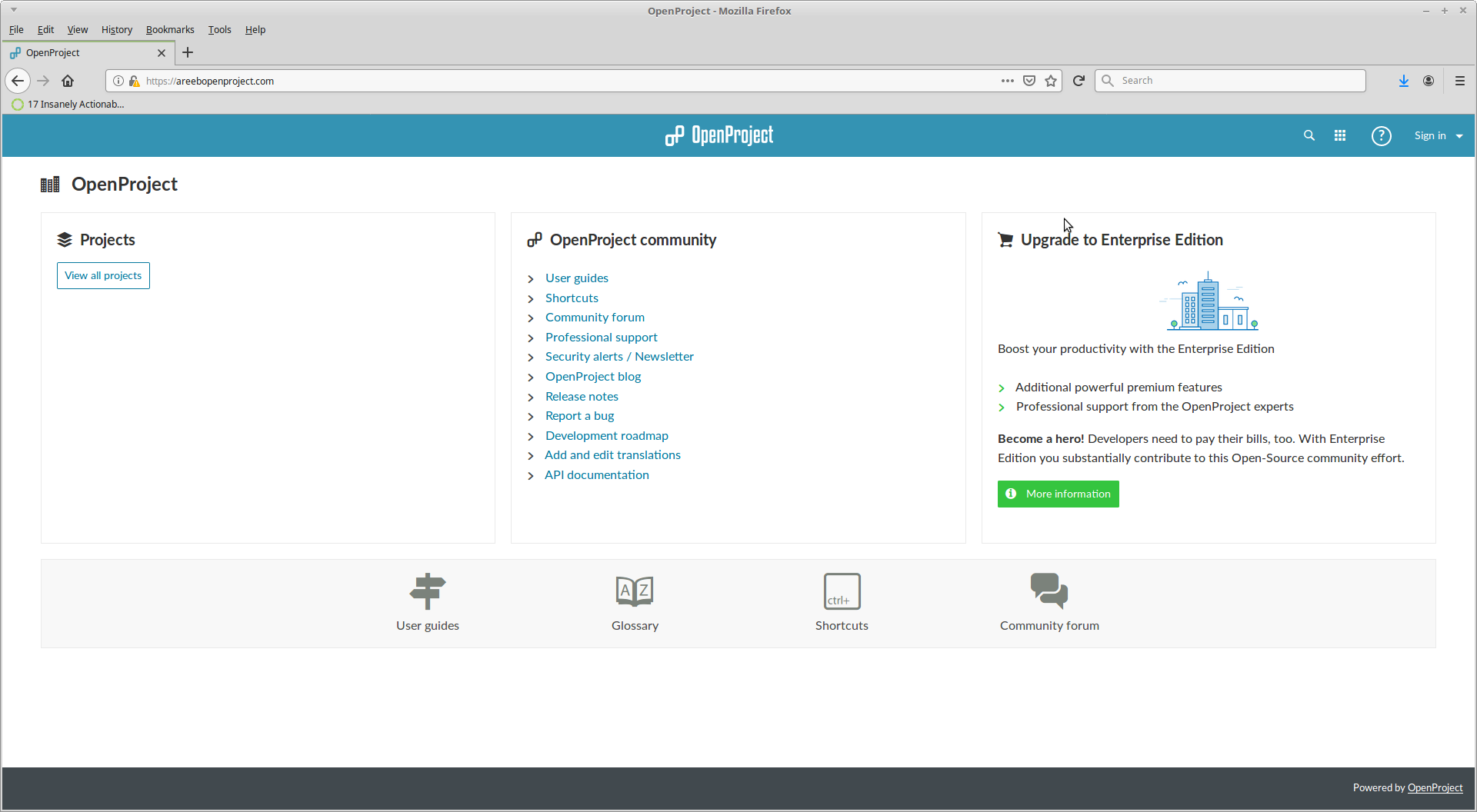
Tags:
install, openproject, centos, guidethere, caveats, specify, ssl, certificate, default, etc, certs, cert, shell, quot, dummy, server, hostname, fqdn, www, yourdomain, vhost, domain, conf, vi, httpd, addons, apache, includes, virtualhost, servername, areebopenproject, rewriteengine, rewriterule, https, server_name, documentroot, opt, proxyrequests, overshadow, proxypass, directives, http, retry, proxypassreverse, hosts, linux, hardcode, ip, repo, wget, yum, repos, dl, packager, io, srv, opf, ce, installer, configure, curses, config, located, prviate,
