Internet Explorer Cannot Download File "Your security settings do not allow for this file to be downloaded." Security Settings Solution
By default in most newer Windows installs, you will not be able to download files from "Internet" sites and you'll get this error "Your security settings do not allow for this file to be downloaded."
Solution to Enable Downloads in IE Internet Explorer
1.) Go to Settings (button) -> Internet options -> Security (tab)
2.) Click "Internet" and then the "Custom Level" button.
3.) Find the following section and set Download to Enabled.
Downloads: File Download: Enabled (check)
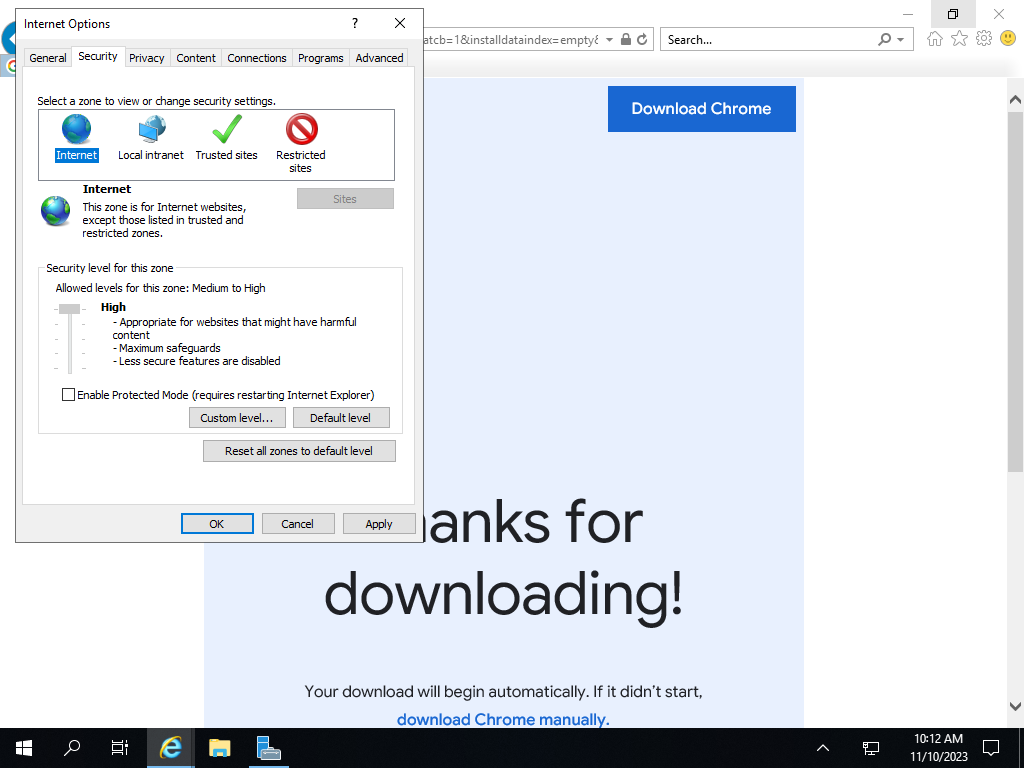
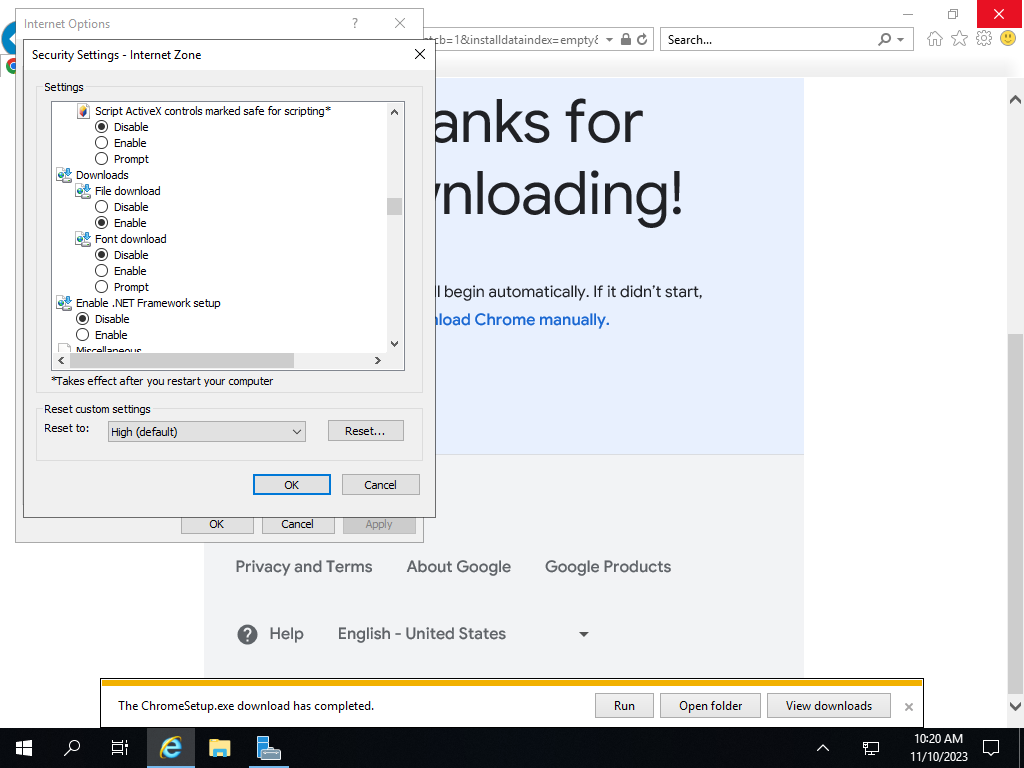
*If you find it is already enabled you are probably in the wrong area under Trusted Sites, make sure you are under "Internet".
Tags:
explorer, download, settings, downloaded, solutionby, default, newer, installs, quot, sites, ll, enable, downloads, ie, tab, custom, enabled,
