Scanner not working in Linux Ubuntu Fedora Mint Debian over the network? Use sane-airscan!
I have a Canon MF642c and the scanner wouldn't work. I tried to use saned but it didn't work with the BJNP like it did for some other Canon models.
Introducing sane-airscan with packages for the most common distributions: https://software.opensuse.org/download.html?project=home%3Apzz&package=sane-airscan
https://github.com/alexpevzner/sane-airscan
Just install the package and you should be able to use normal Linux based tools to scan like SimpleScan, it allows me to use my Canon over the network to scan without doing any extra configuration.
How To Use:
After installing just run airscan-discover:
airscan-discover
[devices]
Canon MF642C/643C/644C (d0:e9:68) (d0:e9:68) = http://10.10.1.170:80/eSCL/, eSCL
Canon MF642C/643C/644C (d0:e9:68) (d0:e9:68) = http://10.10.1.170/active/msu/scan, WSD
Then tools like SimpleScan should just work. I can scan from the tray or have the sheetfed scanner work by choosing "Scan All Pages from Feeder".
sane-airscan is a real hero to those of us with somewhat newer scanners that xsane doesn't support or that don't have a Linux driver from the vendor.
Not working anymore?
Let's say you upgraded your OS or made some other changes and need to run it again and it's not working. Make sure that the printer is not sleeping, for example if [devices] are empty, the scanner is pingable, it doesn't mean it is online.
A quick check before a reboot of the printer (eg. Canon 642 may show it is offline). In the example below it says it is awake and ready, but it may also be asleep even though the pritner is on and pingable. The easiest way is just to reboot whatever device and try again to be sure.
If your device is in sleep mode it won't be detectable since the services won't be available:
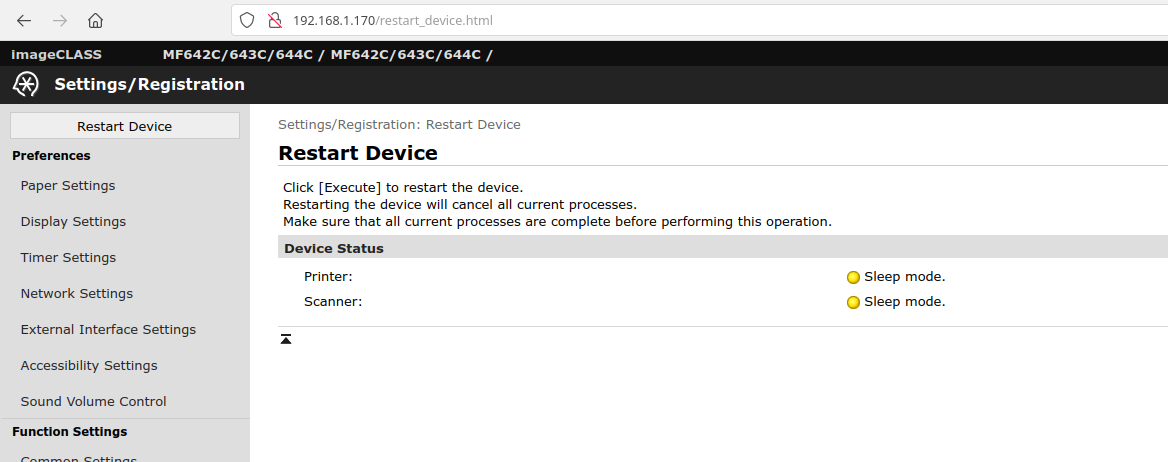
Make sure the device is "Ready" like below
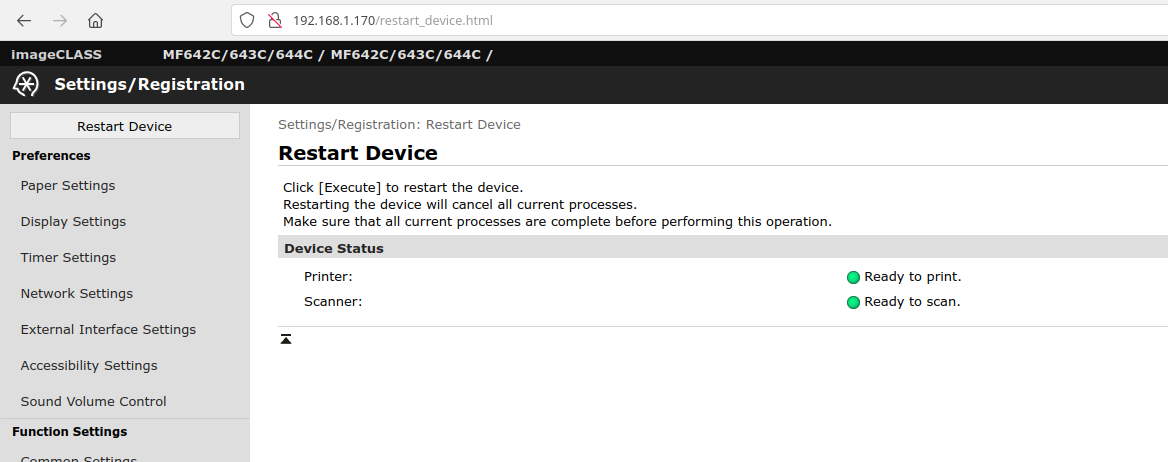
Tags:
scanner, linux, ubuntu, fedora, mint, debian, sane, airscan, canon, mf, wouldn, saned, didn, bjnp, models, introducing, packages, distributions, https, software, opensuse, org, download, html, apzz, github, alexpevzner, install, scan, simplescan, allows, configuration, installing, devices, http, escl, active, msu, wsd, sheetfed, choosing, quot, feeder, somewhat, newer, scanners, xsane, doesn, vendor,
