Virtualbox VBOX Howto Port Forward To Guests
NAT Network, the VMs can communicate but your host cannot access them by default.
NAT VMs have internet but cannot communicate with each other.
Bridged is simple and allows full LAN access as if you had a physical machine plugged in but is often bad for testing, work or corporate environments and is not very portable when it comes to moving your VMs to other locations and networks.
Here is how you can use NAT Network to port forward to access services on your NAT Network guests.
Another quick and dirty way is to use another VM on the same NAT Network (eg a live Linux CD).
File -> Preferences -> Network
Click on "Port Forwarding"
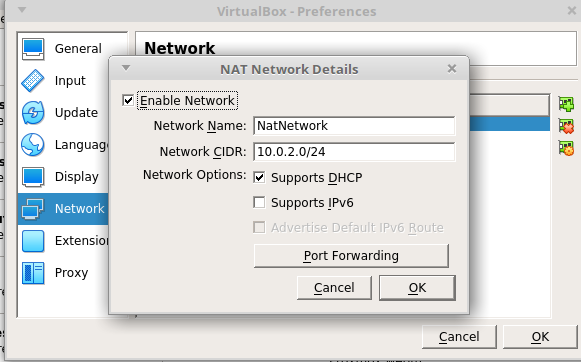
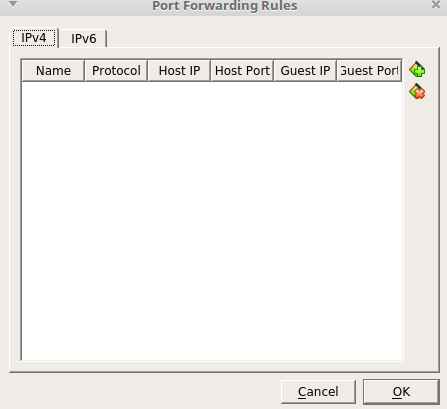
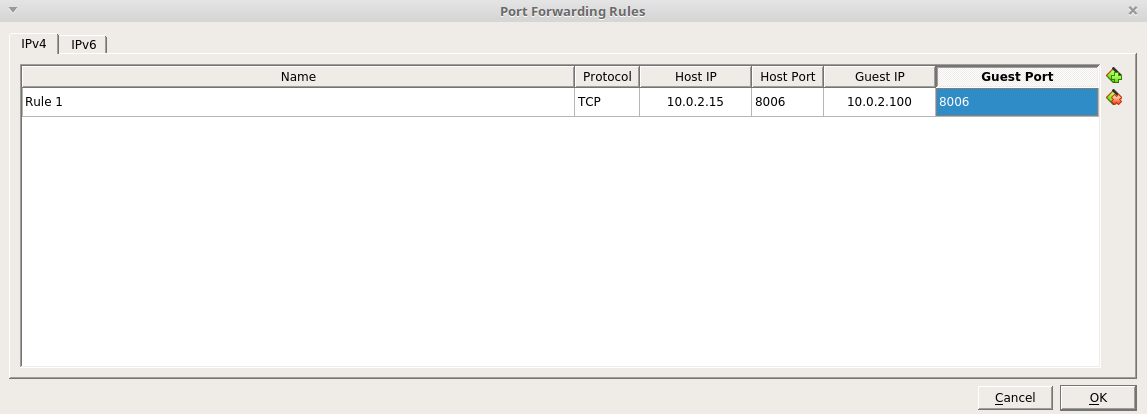
Tags:
virtualbox, vbox, howto, guestsnat, vms, communicate, default, nat, bridged, allows, lan, plugged, environments, portable, locations, networks, vm, eg, linux, preferences, quot, forwarding,
