Virtualbox host Only Network Error Failed to save host network interface parameter - Cannot change gateway IP of host only network
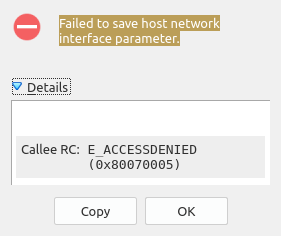
In newer versions this is a very stubborn issue. Here is how you fix it.
Step 1 - Create networks.conf
sudo mkdir /etc/vbox/
sudo vi /etc/vbox/networks.conf
put this in:
In our case we can use the slash /16 range of 192.168.0..0, change the subnet according to your needs
* 192.168.0.0/16
Step 2 - Restart and close Virtualbox
service virtualbox restart
now reopen the GUI.
Edit your host-only network, you will find the IP changes back. However, if you close and open Vbox you should see that it did indeed set.
Tags:
virtualbox, interface, parameter, gateway, ip, newer, versions, networks, conf, sudo, mkdir, etc, vbox, vi, slash, subnet, restart, reopen, gui, edit,
