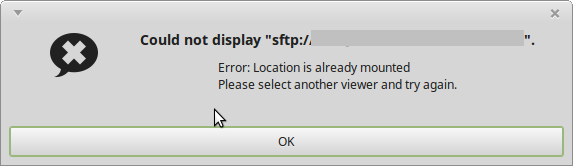gvfs mount in /run/user cannot be accessed or displayed wrong permissions Error: Location is already mounted
You get errors like below and see you have all question marks for the permissions if you go to /run/user/1000/gvfs
If you try to access the mounted share such as anything mounted as gvfs like an SSH share in your file manager you may get an error like this. It generally means an interruption in communication or a fault with gvfsd has caused it.
Solution:
On Linux Mint all you have to do is kill gvfsd and all instances of your file manager which is caja in my case:
sudo killall gvfsd
sudo killall caja
Note any other applications that could not access the share that was mounted with gvfs must also all be closed/killed (eg. if you were viewing an image the image viewer will not display images from the share until ALL instances are killed).
This may also happen in similar ways like this in xed, where they seem to have a handle on the old gvfs process which just breaks things until you close the application which is a huge pain.
Look at below where you can't save a file that was opened via gvfs
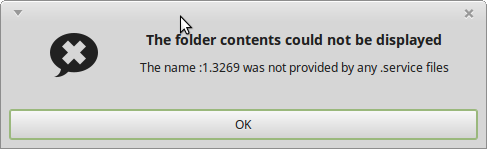
The folder contents could not be displayed. The name :1.3269 was not provided by any .service files
Backend currently unmounting
drwx------ 10 userhere group 260 Aug 23 19:40 ..
?????????? ? ? ? ? ? sftp:host=192.168.8.80,user=adhoc
ls: cannot access 'sftp:host=192.168.8.80,user=adoc': Input/output error
$ ps aux|grep fuse
one 2534 0.0 0.0 1071572 6472 ? Sl Jul13 1:19 /usr/lib/gvfs/gvfsd-fuse /run/user/1001/gvfs -f -o big_writes
one 24028 0.0 0.0 14228 976 pts/22 S+ 12:51 0:00 grep --color=auto fuse
youruser@superuser-desktop ~ $ sudo killall -9 gvfsd-fuse
youruser@superuser-desktop /run/user/1001 $ ls -alh
ls: cannot access 'gvfs': Transport endpoint is not connected
total 0
drwx------ 10 myuser myuser 260 Aug 23 19:40 .
drwxr-xr-x 3 root root 60 Jul 30 08:10 ..
drwx------ 2 myuser myuser 60 Aug 27 12:51 dconf
d????????? ? ? ? ? ? gvfs
sudo fuser -a -k /usr/lib/gvfs
[sudo] password for youruser:
Sorry, try again.
[sudo] password for youruser:
Sorry, try again.
[sudo] password for youruser:
Cannot stat file /proc/4748/fd/3: Permission denied
Cannot stat file /proc/4748/fd/8: Permission denied
Cannot stat file /proc/4748/fd/33: Permission denied
Cannot stat file /proc/4748/fd/34: Permission denied
ps aux|grep gvfs|awk '{print $11}'|sed s#/usr/lib/gvfs/##g
gvfsd-sftp
gvfsd-trash
gvfs-udisks2-volume-monitor
gvfs-mtp-volume-monitor
gvfs-gphoto2-volume-monitor
gvfs-afc-volume-monitor
gvfs-goa-volume-monitor
gvfsd-metadata
gvfsd-network
gvfsd-smb-browse
gvfsd-smb
gvfsd-dnssd
gvfsd-http
gvfsd-sftp
gvfsd-sftp
gvfsd-computer
gvfsd-burn
grep
sed
youruser@superuser-desktop /run/user/1001 $ for binary in `ps aux|grep gvfs|awk '{print $11}'|sed s#/usr/lib/gvfs/##g`; do
> sudo killall -9 $binary
> done
#sftp from the ui works OK for other apps but the gvfs folder is messed up still
ls: cannot access 'gvfs': Transport endpoint is not connected
Tags:
gvfs, mount, user, accessed, displayed, permissionsthe, folder, contents, backend, currently, unmounting, drwx, userhere, aug, sftp, adhoc, ls, adoc, input, output, ps, aux, grep, fuse, sl, jul, usr, lib, gvfsd, big_writes, pts, auto, youruser, superuser, desktop, sudo, killall, alh, endpoint, myuser, drwxr, xr, dconf, fuser, password, stat, proc, fd, awk, sed, udisks, volume, mtp, gphoto, afc, goa, metadata, smb, browse, dnssd, http, binary, ui, ok, apps,