xdebug easiest howto get going
Just make sure you have php-xdebug installed and edit your php.ini:
[xdebug]
xdebug.profiler_enable = 0
xdebug.profiler_enable_trigger = 1
xdebug.profiler_output_dir = "/tmp/xdebug/"
xdebug.output_name = "cachegrind.out.%t-%s"
Also make and set permissions on /tmp/xdebug:
mkdir /tmp/xdebug
chmod 777 /tmp/xdebug
After that simply load the output files into "kcachegrind" on your Desktop.
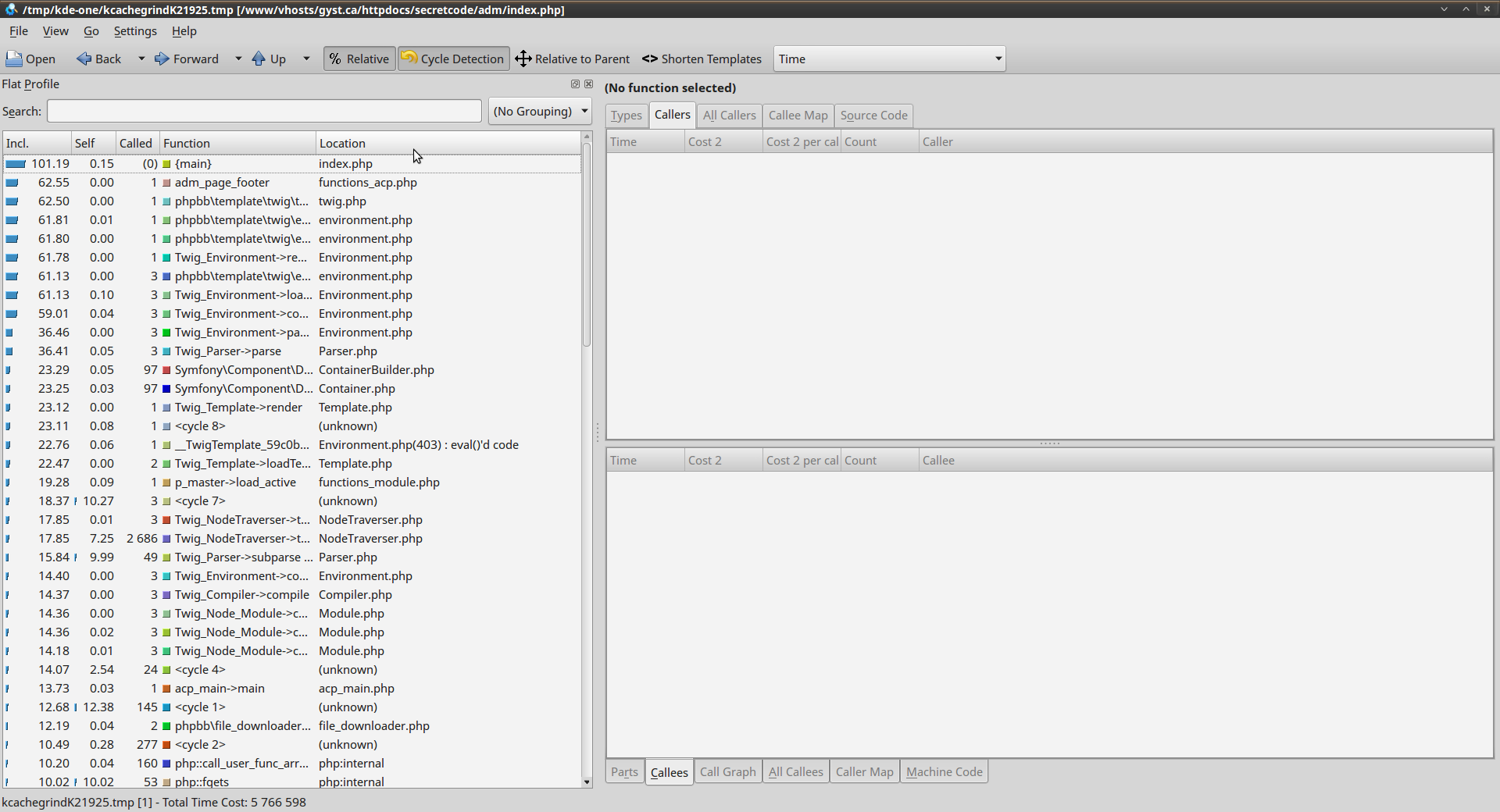
Tags:
xdebug, easiest, howto, goingjust, php, installed, edit, ini, profiler_enable, profiler_enable_trigger, profiler_output_dir, quot, tmp, output_name, cachegrind, permissions, mkdir, chmod, output, kcachegrind, desktop,
