Linux How To Change NIC Name to eth0 instead of enps33 or enp0s25
Most newer distros inexplicably cause your NIC to have what I call "random" non-standard name conventions because of systemd.
This is a big problem for many people and especially those running servers. Imagine that you have a static IP configured for ens33 but then the hard disk is moved to a newer system, the NIC could be anything from ens33 to enp0s1, meaning that manual intervention is required to go and update the NIC config file (eg. /etc/network/interfaces /etc/sysconfig/network-scripts/ifcfg-ens33).
But there is a solution and it just takes a few seconds to solve and it works on virtually all Linux OS's whether Ubuntu, Linux Mint, CentOS, RHEL/Fedora etc.., Debian
enp0s25#Edit /etc/default/grub
Step 1. ) Add this to the line below "net.ifnames=0 biosdevname=0"
GRUB_CMDLINE_LINUX="net.ifnames=0 biosdevname=0"
Step 2.) Update GRUB
This depends on your OS.
Debian based Ubuntu/Mint:
update-grub
Centos/RHEL
grub2-mkconfig -o /boot/grub2/grub.cfg
After that just reboot and from now on you will have predictable and normal/standard NIC devices!
Below is an example of editing the default grub file on Debian/Ubuntu
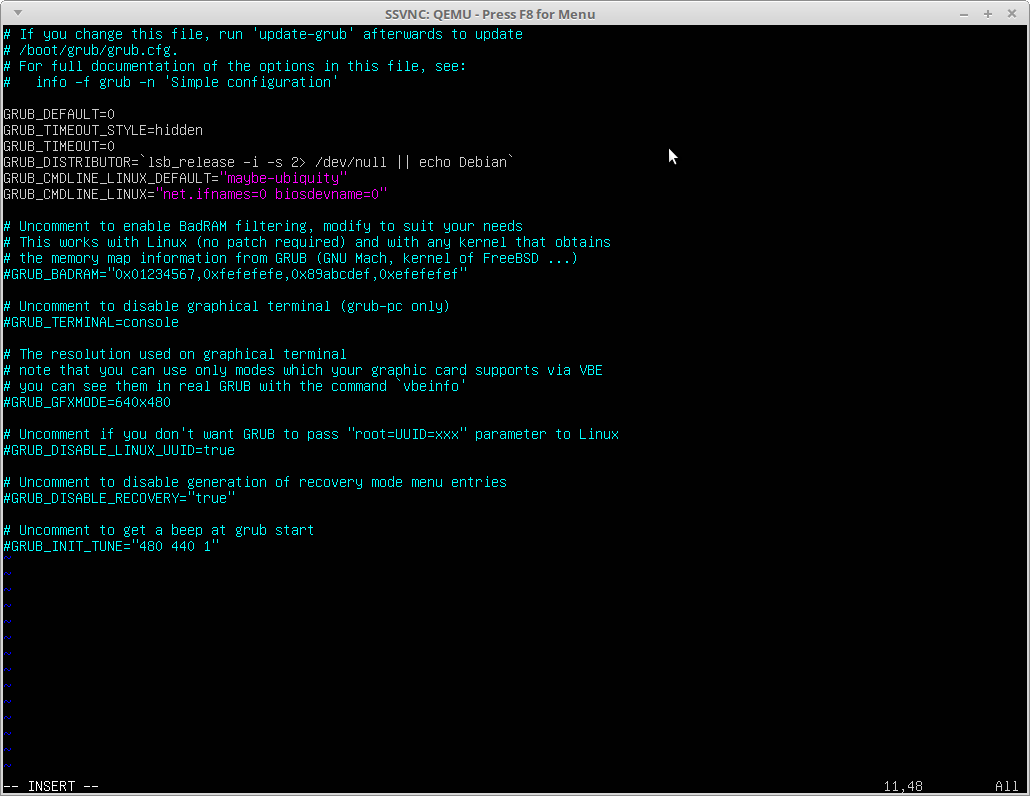
Here is what CentOS 8 looks like:
GRUB_TIMEOUT=5
GRUB_DISTRIBUTOR="$(sed 's, release .*$,,g' /etc/system-release)"
GRUB_DEFAULT=saved
GRUB_DISABLE_SUBMENU=true
GRUB_TERMINAL_OUTPUT="console"
GRUB_CMDLINE_LINUX="crashkernel=auto resume=UUID=bbed66de-8c71-44e3-aa82-da7830ccc98e net.ifnames=0 biosdevname=0"
GRUB_DISABLE_RECOVERY="true"
GRUB_ENABLE_BLSCFG=true
Tags:
linux, nic, eth, enps, enp, newer, distros, inexplicably, quot, conventions, systemd, servers, static, ip, configured, ens, disk, manual, intervention, update, config, eg, etc, interfaces, sysconfig, scripts, ifcfg, virtually, os, ubuntu, mint, centos, rhel, fedora, debian, edit, grub, default, ifnames, biosdevname, grub_cmdline_linux, mkconfig, cfg, reboot, predictable, devices, editing, grub_timeout, grub_distributor, sed, grub_default, savedgrub_disable_submenu, truegrub_terminal_output, console, crashkernel, auto, resume, uuid, bbed, aa, ccc, grub_disable_recovery, grub_enable_blscfg,
