Using Microsoft's Group Policy Management Editor (GPME) To Change Default Permissions and Internet Explorer Security Settings
The defaults in Windows 2016 server leave clients crippled so they can't even download basic files or software. But Group Policy Management Editor comes to our rescue!
Use cmd or Powershell and run:
gpme.msc
Choose your domain/computer and then navigate like below and create a new menu entry for IE11 or whatever your version is. Don't be worried if the highest version is IE10 it means that it applies to IE10 AND above.
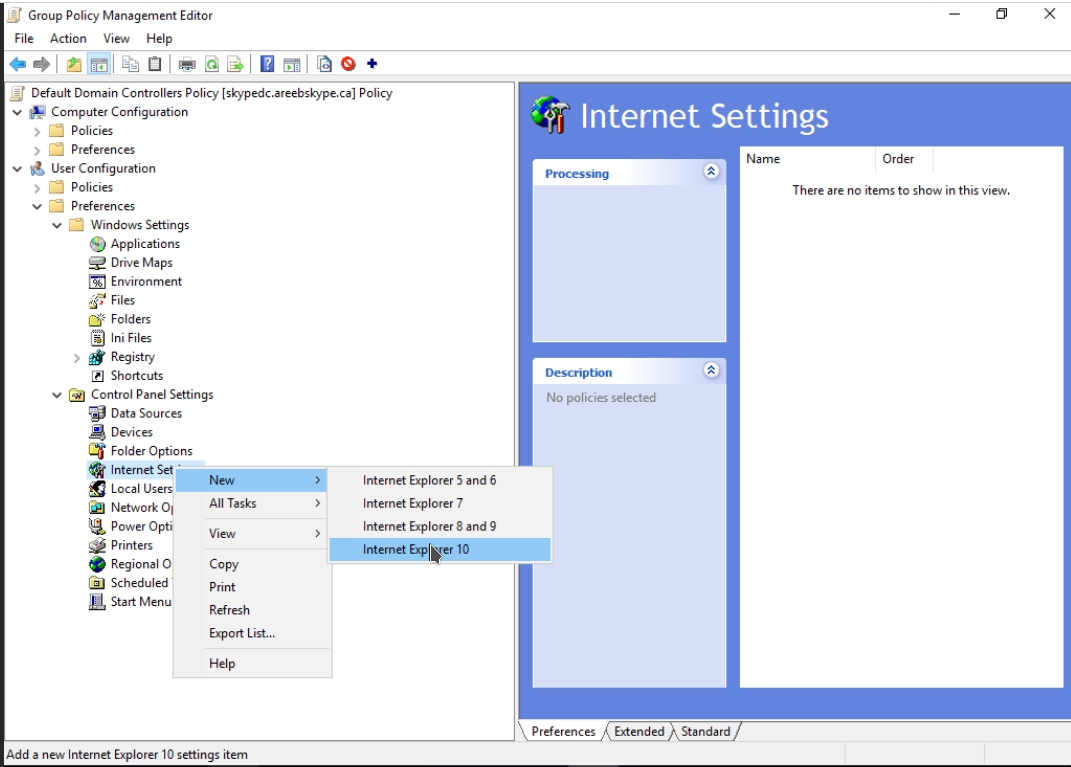
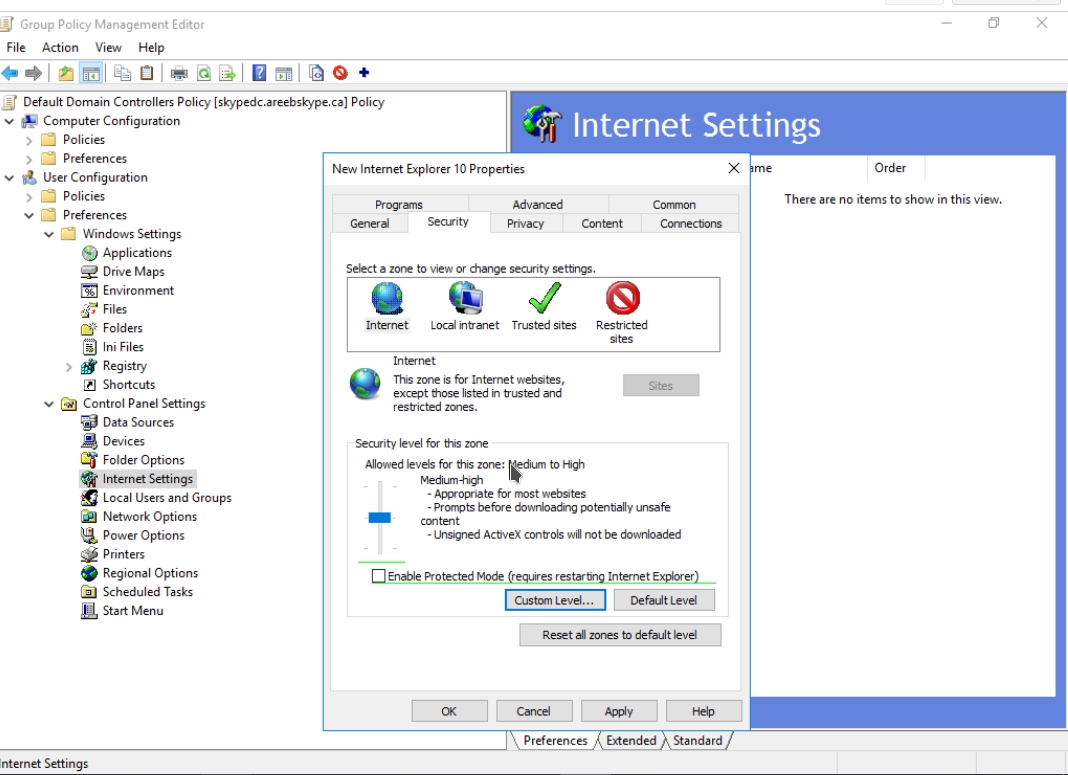
Make your changes
After that close the GPME and the settings will apply to users once they login again.
Of course you can use GPME for other apps, settings etc.. so customize as you need.
Don't forget to run "gpupdate" on existing clients or they may not get the GP changes you've made (eg. meaning what you did will have no effect on the user).
Tags:
microsoft, gpme, default, permissions, explorer, settingsthe, defaults, server, crippled, download, software, cmd, powershell, msc, domain, navigate, entry, ie, applies, settings, users, login, apps, etc, customize,
