Vbox Virtualbox DNS NAT Network Mode NOT working
There is a random bug that sometimes occurs with Vbox NAT mode DNS, although it has never happened in the past and Vbox was working fine until recently.
The symptom is that you can see it does get an IP + DNS from the Vbox NAT DHCP.
Below we use resolvectl dns and verify the DNS server is set to 10.0.2.3 which is the DNS from Vbox NAT. We can ping it but it does not respond to any DNS requests when we use dig @10.0.2.3 realtechtalk.com and find there was no response.
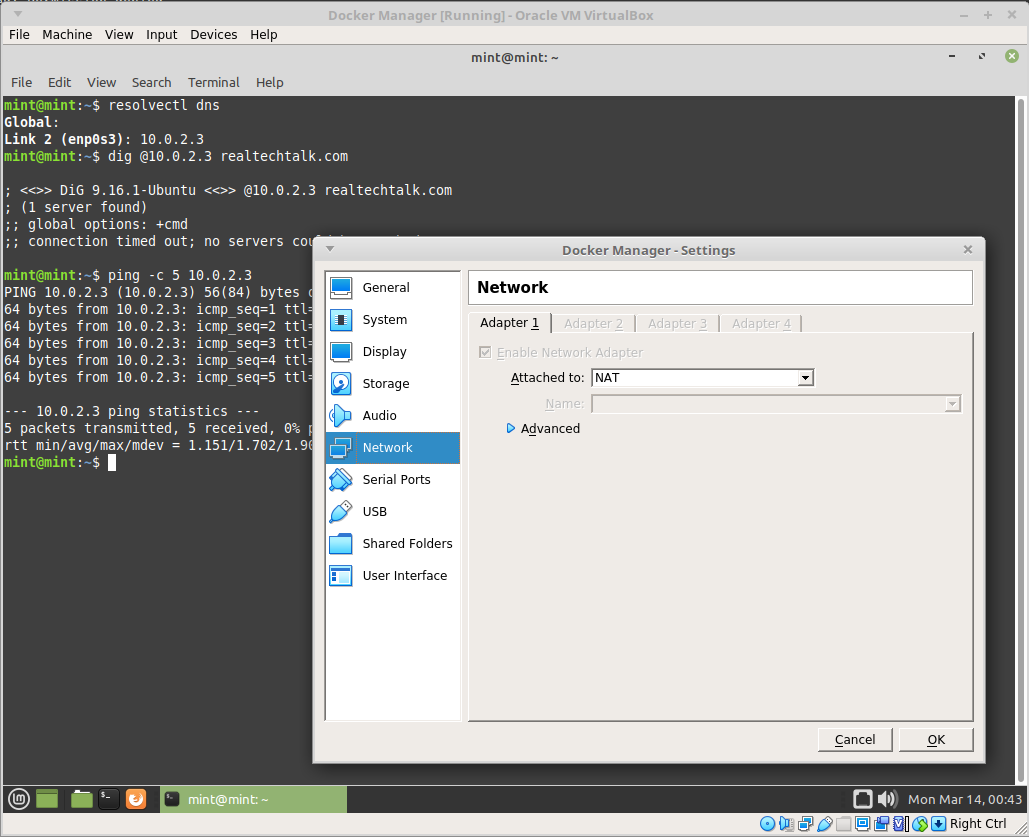
How Can We Fix The VBOX NAT DNS not working failure issue?
A quick simple work-around is to switch your network mode to NAT network or Bridged mode (if security is not an issue).
Some guides suggest taking vboxnet0 up and down eg. (ifconfig down vboxnet0;ifconfig vboxnet0 up) but this doesn't help. Even restarting or powering down/up does not fix it.
Trying to disconnect and reconnect the virtual network cable or/adapter, and also bringing the VM NIC up and down doesn't help.
Restarting the "virtualbox" service did not help.
Tags:
vbox, virtualbox, dns, nat, mode, workingthere, occurs, symptom, ip, dhcp, resolvectl, verify, server, ping, requests, realtechtalk, bridged, guides, vboxnet, eg, ifconfig, doesn, restarting, powering, disconnect, reconnect, virtual, adapter, vm, nic, quot,
