Windows showing wrong drive size after resizing the VPS/image or cloning howto fix
How to Increase The Disk and Partition Size in Windows 2022,2019,11,10,8,7 etc.. Server
1, Enter the command prompt
Start -> cmd
2. Start diskpart
diskpart
3. Find the drive that has the wrong size
list volume
4. Select the volume (in this example we use volume 2)
select volume 2
5. Extend the volume
You'll want to type both commands for it to work. You need to extend the disk partition and also the filesystem
extend filesystem
extend
*Note the "extend filesystem" and not just extend, this is because our space is allocated and just not correctly reported to the NTFS system so it is necessary or you will ge the failure below"
result:
Diskpart successfully extended the volume
failure:
Virtual Disk Service error:
The size of the extent is less than the minimum
*I don't know why the above error happens,normally it is if the partition cannot extend that far because the next partition or volume is next but this is not the case on this system.
Alternative Way
If you increased the size of the raw disk you will need to do something like this.
select volume 2
extend
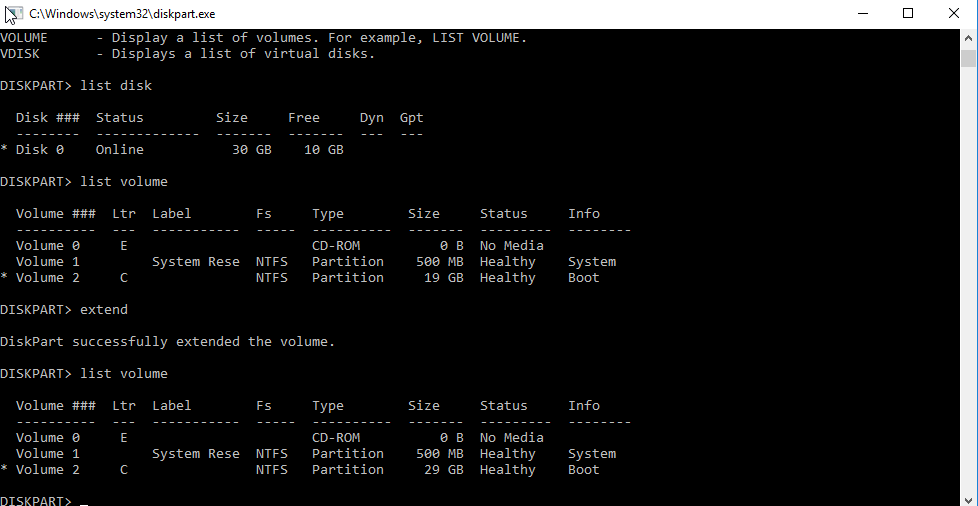
Tags:
resizing, vps, cloning, howto, prompt, cmd, diskpart, volume, select, extend, filesystem, quot, allocated, correctly, reported, ntfs, ge, successfully, extended, virtual, disk, extent, partition,
