amdgpu AMD GPU Xorg Won't Start [3576284.324] (EE) Segmentation fault at address 0x0 [3576284.325] (EE) Fatal server error: [3576284.325] (EE) Caught signal 11 (Segmentation fault). Server aborting
Here is how I fixed it on a Mint/Ubuntu install
1.) First download the latest AMDGPU-Pro driver from here:
https://www.amd.com/en/support
Navigate to your relevant video card:
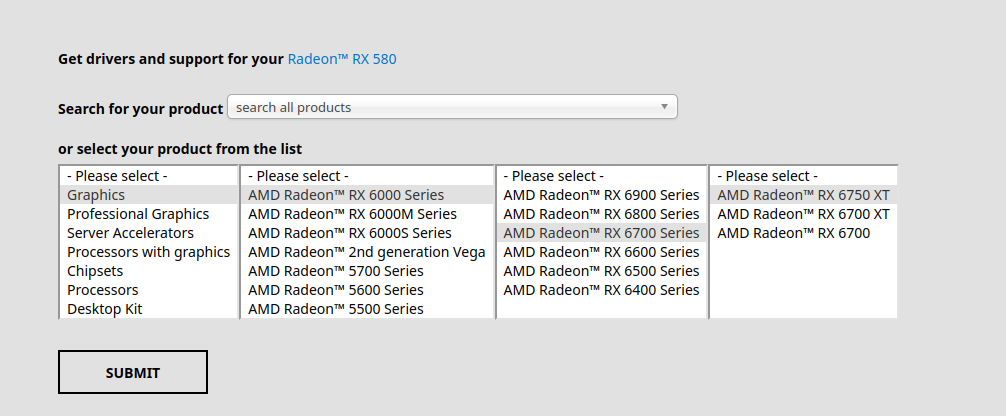
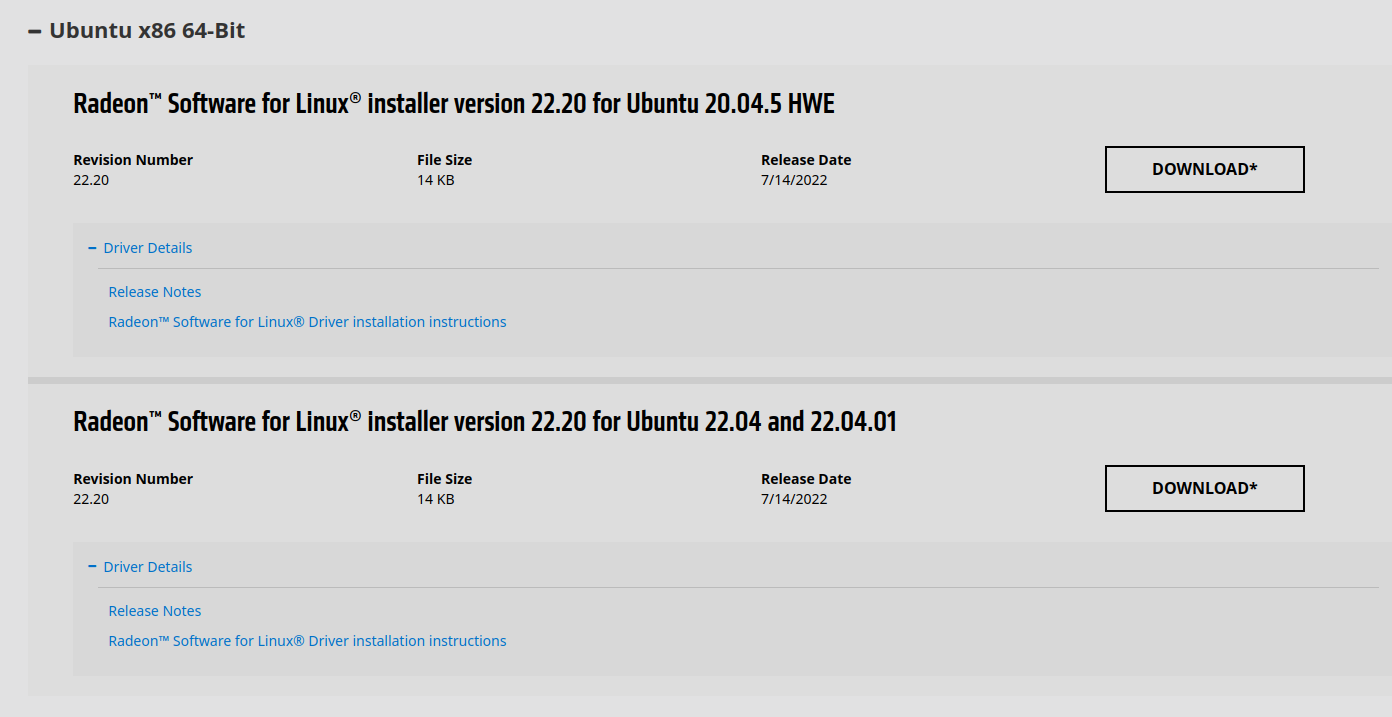
2.) Download the installer
One issue is that by default they give you a version for the latest version of your OS which will likely not work on a previous version of Ubuntu, say Bionic or 18. It may appear to work by will cause dependency hell, I was able to get the video working and see the login screen of Ubuntu, but I couldn't type because it forcefully removed xserver-xorg-xinput-all which is required for the keyboard and mouse to work with xorg.
If this is your case, at least as of this moment you can manually go through the repo of AMD like this:
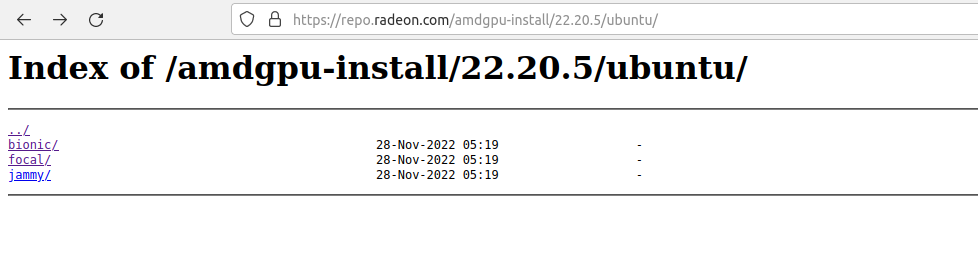
https://repo.radeon.com/amdgpu-install/22.20.5/ubuntu/
Download using the link shown in the "Download" button above.
wget https://repo.radeon.com/amdgpu-install/22.20/ubuntu/jammy/amdgpu-install_22.20.50200-1_all.deb
3.) Install amdgpu-pro
dpkg -i amdgpu-install_22.20.50205-1_all.deb
(Reading database ... 489099 files and directories currently installed.)
Preparing to unpack amdgpu-install_22.20.50205-1_all.deb ...
Unpacking amdgpu-install (22.20.50205-1511377~18.04) over (22.20.50200-1438746~20.04) ...
Setting up amdgpu-install (22.20.50205-1511377~18.04) ...
amdgpu-install
How to uninstall the amdgpu driver and go back to the kernel opensource amdgpu?
amdgpu-uninstall
#or
amdgpu-install --uninstall
The below is caused by a broken install of the amdgpu-pro driver which we fix above.
4.) Install xorg input
For some reason the installer will often remove xserver-xorg-input-all which will cause your screen to be unusable since mouse and keyboard won't work.
apt install xserver-xorg-input-all
[3576284.233] (II) [KMS] Kernel modesetting enabled.
[3576284.234] (II) AMDGPU(0): Creating default Display subsection in Screen section
"Default Screen Section" for depth/fbbpp 24/32
[3576284.234] (==) AMDGPU(0): Depth 24, (--) framebuffer bpp 32
[3576284.234] (II) AMDGPU(0): Pixel depth = 24 bits stored in 4 bytes (32 bpp pixmaps)
[3576284.234] (==) AMDGPU(0): Default visual is TrueColor
[3576284.234] (==) AMDGPU(0): RGB weight 888
[3576284.234] (II) AMDGPU(0): Using 8 bits per RGB (8 bit DAC)
[3576284.234] (--) AMDGPU(0): Chipset: "Radeon RX 580 Series" (ChipID = 0x67df)
[3576284.234] (II) Loading sub module "fb"
[3576284.234] (II) LoadModule: "fb"
[3576284.234] (II) Loading /usr/lib/xorg/modules/libfb.so
[3576284.235] (II) Module fb: vendor="X.Org Foundation"
[3576284.235] compiled for 1.19.6, module version = 1.0.0
[3576284.235] ABI class: X.Org ANSI C Emulation, version 0.4
[3576284.235] (II) Loading sub module "dri2"
[3576284.235] (II) LoadModule: "dri2"
[3576284.235] (II) Module "dri2" already built-in
[3576284.289] (II) Loading sub module "glamoregl"
[3576284.290] (II) LoadModule: "glamoregl"
[3576284.290] (II) Loading /usr/lib/xorg/modules/libglamoregl.so
[3576284.303] (II) Module glamoregl: vendor="X.Org Foundation"
[3576284.303] compiled for 1.19.6, module version = 1.0.0
[3576284.303] ABI class: X.Org ANSI C Emulation, version 0.4
[3576284.303] (II) glamor: OpenGL accelerated X.org driver based.
[3576284.316] (II) glamor: EGL version 1.5:
[3576284.324] (EE)
[3576284.324] (EE) Backtrace:
[3576284.324] (EE) 0: /usr/lib/xorg/Xorg (xorg_backtrace+0x4d) [0x55668533713d]
[3576284.324] (EE) 1: /usr/lib/xorg/Xorg (0x55668517e000+0x1bced9) [0x55668533aed9]
[3576284.324] (EE) 2: /lib/x86_64-linux-gnu/libpthread.so.0 (0x7f94632a8000+0x12980) [0x7f94632ba980]
[3576284.324] (EE) 3: /lib/x86_64-linux-gnu/libc.so.6 (0x7f9462eb7000+0xb0be3) [0x7f9462f67be3]
[3576284.324] (EE) 4: /lib/x86_64-linux-gnu/libc.so.6 (0x7f9462eb7000+0x9e5df) [0x7f9462f555df]
[3576284.324] (EE) 5: /usr/lib/xorg/modules/libglamoregl.so (glamor_egl_init+0x2c4) [0x7f943c5cde54]
[3576284.324] (EE) 6: /usr/lib/xorg/modules/drivers/amdgpu_drv.so (0x7f9460356000+0x180fb) [0x7f946036e0fb]
[3576284.324] (EE) 7: /usr/lib/xorg/modules/drivers/amdgpu_drv.so (0x7f9460356000+0xed4a) [0x7f9460364d4a]
[3576284.324] (EE) 8: /usr/lib/xorg/Xorg (InitOutput+0xc08) [0x556685217e58]
[3576284.324] (EE) 9: /usr/lib/xorg/Xorg (0x55668517e000+0x57873) [0x5566851d5873]
[3576284.324] (EE) 10: /lib/x86_64-linux-gnu/libc.so.6 (__libc_start_main+0xe7) [0x7f9462ed8c87]
[3576284.324] (EE) 11: /usr/lib/xorg/Xorg (_start+0x2a) [0x5566851bf73a]
[3576284.324] (EE)
[3576284.324] (EE) Segmentation fault at address 0x0
[3576284.325] (EE)
Fatal server error:
[3576284.325] (EE) Caught signal 11 (Segmentation fault). Server aborting
[3576284.325] (EE)
[3576284.325] (EE)
Please consult the The X.Org Foundation support
at http://wiki.x.org
for help.
[3576284.325] (EE) Please also check the log file at "/var/log/Xorg.0.log" for additional information.
[3576284.325] (EE)
[3576284.336] (EE) Server terminated with error (1). Closing log file.
Errors during amdgpu install
amdgpu-install
Ign:1 http://packages.linuxmint.com tara InRelease
Hit:2 http://archive.ubuntu.com/ubuntu bionic InRelease
Hit:3 http://packages.linuxmint.com tara Release
Hit:4 http://archive.ubuntu.com/ubuntu bionic-updates InRelease
Hit:5 http://archive.ubuntu.com/ubuntu bionic-backports InRelease
Hit:6 http://security.ubuntu.com/ubuntu bionic-security InRelease
Hit:7 https://repo.radeon.com/amdgpu/22.20.5/ubuntu bionic InRelease
Hit:8 http://archive.canonical.com/ubuntu bionic InRelease
Hit:9 https://repo.radeon.com/rocm/apt/5.2.5 ubuntu InRelease
Reading package lists... Done
Reading package lists... Done
Building dependency tree
Reading state information... Done
linux-headers-4.15.0-189-generic is already the newest version (4.15.0-189.200).
linux-modules-extra-4.15.0-189-generic is already the newest version (4.15.0-189.200).
The following package was automatically installed and is no longer required:
xserver-xorg-legacy
Use 'sudo apt autoremove' to remove it.
The following additional packages will be installed:
amdgpu-core amdgpu-dkms-firmware comgr gst-omx-amdgpu hip-runtime-amd hsa-rocr hsa-rocr-dev hsakmt-roct-dev libdrm-amdgpu-amdgpu1 libdrm-amdgpu-common libdrm-amdgpu-radeon1 libdrm2-amdgpu
libegl1-amdgpu-mesa libegl1-amdgpu-mesa-drivers libgbm1-amdgpu libgl1-amdgpu-mesa-dri libgl1-amdgpu-mesa-glx libglapi-amdgpu-mesa libllvm14.0.50205-amdgpu libva2-amdgpu libwayland-amdgpu-client0
libwayland-amdgpu-egl1 libwayland-amdgpu-server0 libxatracker2-amdgpu mesa-amdgpu-omx-drivers mesa-amdgpu-va-drivers mesa-amdgpu-vdpau-drivers rocm-core rocm-language-runtime rocm-llvm rocm-ocl-icd
rocm-opencl rocminfo xserver-xorg-amdgpu-video-amdgpu
Suggested packages:
libglide3
The following NEW packages will be installed:
amdgpu-core amdgpu-dkms amdgpu-dkms-firmware amdgpu-lib comgr gst-omx-amdgpu hip-runtime-amd hsa-rocr hsa-rocr-dev hsakmt-roct-dev libdrm-amdgpu-amdgpu1 libdrm-amdgpu-common libdrm-amdgpu-radeon1
libdrm2-amdgpu libegl1-amdgpu-mesa libegl1-amdgpu-mesa-drivers libgbm1-amdgpu libgl1-amdgpu-mesa-dri libgl1-amdgpu-mesa-glx libglapi-amdgpu-mesa libllvm14.0.50205-amdgpu libva2-amdgpu
libwayland-amdgpu-client0 libwayland-amdgpu-egl1 libwayland-amdgpu-server0 libxatracker2-amdgpu mesa-amdgpu-omx-drivers mesa-amdgpu-va-drivers mesa-amdgpu-vdpau-drivers rocm-core rocm-hip-runtime
rocm-language-runtime rocm-llvm rocm-ocl-icd rocm-opencl rocm-opencl-runtime rocminfo xserver-xorg-amdgpu-video-amdgpu
0 upgraded, 38 newly installed, 0 to remove and 15 not upgraded.
Need to get 729 MB/800 MB of archives.
After this operation, 1,109 MB of additional disk space will be used.
Do you want to continue? [Y/n] y
Get:1 https://repo.radeon.com/amdgpu/22.20.5/ubuntu bionic/main amd64 amdgpu-core all 22.20.50205-1511377~18.04 [2,232 B]
Get:2 https://repo.radeon.com/amdgpu/22.20.5/ubuntu bionic/main amd64 libva2-amdgpu amd64 2.8.0.50205-1511377~18.04 [48.2 kB]
Get:3 https://repo.radeon.com/amdgpu/22.20.5/ubuntu bionic/main amd64 libdrm2-amdgpu amd64 1:2.4.110.50205-1511377~18.04 [35.8 kB]
Get:4 https://repo.radeon.com/amdgpu/22.20.5/ubuntu bionic/main amd64 libdrm-amdgpu-common all 1.0.0.50205-1511377~18.04 [4,924 B]
Get:5 https://repo.radeon.com/amdgpu/22.20.5/ubuntu bionic/main amd64 libdrm-amdgpu-amdgpu1 amd64 1:2.4.110.50205-1511377~18.04 [21.2 kB]
Get:6 https://repo.radeon.com/amdgpu/22.20.5/ubuntu bionic/main amd64 libdrm-amdgpu-radeon1 amd64 1:2.4.110.50205-1511377~18.04 [26.1 kB]
Get:7 https://repo.radeon.com/amdgpu/22.20.5/ubuntu bionic/main amd64 libllvm14.0.50205-amdgpu amd64 1:14.0.50205-1511377~18.04 [18.7 MB]
Get:8 https://repo.radeon.com/amdgpu/22.20.5/ubuntu bionic/main amd64 mesa-amdgpu-va-drivers amd64 1:22.1.0.50205-1511377~18.04 [2,547 kB]
Get:9 https://repo.radeon.com/amdgpu/22.20.5/ubuntu bionic/main amd64 libglapi-amdgpu-mesa amd64 1:22.1.0.50205-1511377~18.04 [25.1 kB]
Get:10 https://repo.radeon.com/amdgpu/22.20.5/ubuntu bionic/main amd64 libgl1-amdgpu-mesa-dri amd64 1:22.1.0.50205-1511377~18.04 [5,449 kB]
Get:11 https://repo.radeon.com/amdgpu/22.20.5/ubuntu bionic/main amd64 mesa-amdgpu-vdpau-drivers amd64 1:22.1.0.50205-1511377~18.04 [2,533 kB]
Get:12 https://repo.radeon.com/amdgpu/22.20.5/ubuntu bionic/main amd64 libwayland-amdgpu-client0 amd64 1.20.0.50205-1511377~18.04 [25.4 kB]
Get:13 https://repo.radeon.com/amdgpu/22.20.5/ubuntu bionic/main amd64 libwayland-amdgpu-server0 amd64 1.20.0.50205-1511377~18.04 [32.8 kB]
Get:14 https://repo.radeon.com/amdgpu/22.20.5/ubuntu bionic/main amd64 libwayland-amdgpu-egl1 amd64 1.20.0.50205-1511377~18.04 [4,256 B]
Get:15 https://repo.radeon.com/amdgpu/22.20.5/ubuntu bionic/main amd64 libxatracker2-amdgpu amd64 1:22.1.0.50205-1511377~18.04 [1,555 kB]
Get:16 https://repo.radeon.com/amdgpu/22.20.5/ubuntu bionic/main amd64 libgbm1-amdgpu amd64 1:22.1.0.50205-1511377~18.04 [28.8 kB]
Get:17 https://repo.radeon.com/amdgpu/22.20.5/ubuntu bionic/main amd64 libegl1-amdgpu-mesa amd64 1:22.1.0.50205-1511377~18.04 [115 kB]
Get:18 https://repo.radeon.com/amdgpu/22.20.5/ubuntu bionic/main amd64 libegl1-amdgpu-mesa-drivers amd64 1:22.1.0.50205-1511377~18.04 [4,648 B]
Get:19 https://repo.radeon.com/amdgpu/22.20.5/ubuntu bionic/main amd64 libgl1-amdgpu-mesa-glx amd64 1:22.1.0.50205-1511377~18.04 [146 kB]
Get:20 https://repo.radeon.com/amdgpu/22.20.5/ubuntu bionic/main amd64 mesa-amdgpu-omx-drivers amd64 1:22.1.0.50205-1511377~18.04 [2,556 kB]
Get:21 https://repo.radeon.com/amdgpu/22.20.5/ubuntu bionic/main amd64 gst-omx-amdgpu amd64 1:1.0.0.1.50205-1511377~18.04 [58.1 kB]
Get:22 https://repo.radeon.com/rocm/apt/5.2.5 ubuntu/main amd64 rocm-llvm amd64 14.0.0.22324.50205-186 [695 MB]
Get:23 https://repo.radeon.com/rocm/apt/5.2.5 ubuntu/main amd64 rocm-ocl-icd amd64 2.0.0.50205-186 [15.5 kB]
Fetched 729 MB in 27s (26.5 MB/s)
Extracting templates from packages: 100%
Selecting previously unselected package amdgpu-dkms-firmware.
(Reading database ... 482065 files and directories currently installed.)
Preparing to unpack .../amdgpu-dkms-firmware_1%3a5.16.9.22.20.50205-1511377~18.04_all.deb ...
Unpacking amdgpu-dkms-firmware (1:5.16.9.22.20.50205-1511377~18.04) ...
Setting up amdgpu-dkms-firmware (1:5.16.9.22.20.50205-1511377~18.04) ...
Selecting previously unselected package amdgpu-dkms.
(Reading database ... 482564 files and directories currently installed.)
Preparing to unpack .../0-amdgpu-dkms_1%3a5.16.9.22.20.50205-1511377~18.04_all.deb ...
Unpacking amdgpu-dkms (1:5.16.9.22.20.50205-1511377~18.04) ...
Selecting previously unselected package amdgpu-core.
Preparing to unpack .../1-amdgpu-core_22.20.50205-1511377~18.04_all.deb ...
Unpacking amdgpu-core (22.20.50205-1511377~18.04) ...
Selecting previously unselected package libva2-amdgpu:amd64.
Preparing to unpack .../2-libva2-amdgpu_2.8.0.50205-1511377~18.04_amd64.deb ...
Unpacking libva2-amdgpu:amd64 (2.8.0.50205-1511377~18.04) ...
Selecting previously unselected package libdrm2-amdgpu:amd64.
Preparing to unpack .../3-libdrm2-amdgpu_1%3a2.4.110.50205-1511377~18.04_amd64.deb ...
Unpacking libdrm2-amdgpu:amd64 (1:2.4.110.50205-1511377~18.04) ...
Selecting previously unselected package libdrm-amdgpu-common.
Preparing to unpack .../4-libdrm-amdgpu-common_1.0.0.50205-1511377~18.04_all.deb ...
Unpacking libdrm-amdgpu-common (1.0.0.50205-1511377~18.04) ...
Selecting previously unselected package libdrm-amdgpu-amdgpu1:amd64.
Preparing to unpack .../5-libdrm-amdgpu-amdgpu1_1%3a2.4.110.50205-1511377~18.04_amd64.deb ...
Unpacking libdrm-amdgpu-amdgpu1:amd64 (1:2.4.110.50205-1511377~18.04) ...
Selecting previously unselected package libdrm-amdgpu-radeon1:amd64.
Preparing to unpack .../6-libdrm-amdgpu-radeon1_1%3a2.4.110.50205-1511377~18.04_amd64.deb ...
Unpacking libdrm-amdgpu-radeon1:amd64 (1:2.4.110.50205-1511377~18.04) ...
Selecting previously unselected package libllvm14.0.50205-amdgpu:amd64.
Preparing to unpack .../7-libllvm14.0.50205-amdgpu_1%3a14.0.50205-1511377~18.04_amd64.deb ...
Unpacking libllvm14.0.50205-amdgpu:amd64 (1:14.0.50205-1511377~18.04) ...
Selecting previously unselected package mesa-amdgpu-va-drivers:amd64.
Preparing to unpack .../8-mesa-amdgpu-va-drivers_1%3a22.1.0.50205-1511377~18.04_amd64.deb ...
Unpacking mesa-amdgpu-va-drivers:amd64 (1:22.1.0.50205-1511377~18.04) ...
Selecting previously unselected package libglapi-amdgpu-mesa:amd64.
Preparing to unpack .../9-libglapi-amdgpu-mesa_1%3a22.1.0.50205-1511377~18.04_amd64.deb ...
Unpacking libglapi-amdgpu-mesa:amd64 (1:22.1.0.50205-1511377~18.04) ...
Setting up amdgpu-core (22.20.50205-1511377~18.04) ...
Setting up libva2-amdgpu:amd64 (2.8.0.50205-1511377~18.04) ...
Setting up libdrm2-amdgpu:amd64 (1:2.4.110.50205-1511377~18.04) ...
Setting up libdrm-amdgpu-common (1.0.0.50205-1511377~18.04) ...
Setting up libdrm-amdgpu-amdgpu1:amd64 (1:2.4.110.50205-1511377~18.04) ...
Setting up libdrm-amdgpu-radeon1:amd64 (1:2.4.110.50205-1511377~18.04) ...
Setting up libllvm14.0.50205-amdgpu:amd64 (1:14.0.50205-1511377~18.04) ...
Setting up mesa-amdgpu-va-drivers:amd64 (1:22.1.0.50205-1511377~18.04) ...
Selecting previously unselected package libgl1-amdgpu-mesa-dri:amd64.
(Reading database ... 485247 files and directories currently installed.)
Preparing to unpack .../00-libgl1-amdgpu-mesa-dri_1%3a22.1.0.50205-1511377~18.04_amd64.deb ...
Unpacking libgl1-amdgpu-mesa-dri:amd64 (1:22.1.0.50205-1511377~18.04) ...
Selecting previously unselected package mesa-amdgpu-vdpau-drivers:amd64.
Preparing to unpack .../01-mesa-amdgpu-vdpau-drivers_1%3a22.1.0.50205-1511377~18.04_amd64.deb ...
Unpacking mesa-amdgpu-vdpau-drivers:amd64 (1:22.1.0.50205-1511377~18.04) ...
Selecting previously unselected package libwayland-amdgpu-client0:amd64.
Preparing to unpack .../02-libwayland-amdgpu-client0_1.20.0.50205-1511377~18.04_amd64.deb ...
Unpacking libwayland-amdgpu-client0:amd64 (1.20.0.50205-1511377~18.04) ...
Selecting previously unselected package libwayland-amdgpu-server0:amd64.
Preparing to unpack .../03-libwayland-amdgpu-server0_1.20.0.50205-1511377~18.04_amd64.deb ...
Unpacking libwayland-amdgpu-server0:amd64 (1.20.0.50205-1511377~18.04) ...
Selecting previously unselected package libwayland-amdgpu-egl1:amd64.
Preparing to unpack .../04-libwayland-amdgpu-egl1_1.20.0.50205-1511377~18.04_amd64.deb ...
Unpacking libwayland-amdgpu-egl1:amd64 (1.20.0.50205-1511377~18.04) ...
Selecting previously unselected package libxatracker2-amdgpu:amd64.
Preparing to unpack .../05-libxatracker2-amdgpu_1%3a22.1.0.50205-1511377~18.04_amd64.deb ...
Unpacking libxatracker2-amdgpu:amd64 (1:22.1.0.50205-1511377~18.04) ...
Selecting previously unselected package libgbm1-amdgpu:amd64.
Preparing to unpack .../06-libgbm1-amdgpu_1%3a22.1.0.50205-1511377~18.04_amd64.deb ...
Unpacking libgbm1-amdgpu:amd64 (1:22.1.0.50205-1511377~18.04) ...
Selecting previously unselected package libegl1-amdgpu-mesa:amd64.
Preparing to unpack .../07-libegl1-amdgpu-mesa_1%3a22.1.0.50205-1511377~18.04_amd64.deb ...
Unpacking libegl1-amdgpu-mesa:amd64 (1:22.1.0.50205-1511377~18.04) ...
Selecting previously unselected package libegl1-amdgpu-mesa-drivers:amd64.
Preparing to unpack .../08-libegl1-amdgpu-mesa-drivers_1%3a22.1.0.50205-1511377~18.04_amd64.deb ...
Unpacking libegl1-amdgpu-mesa-drivers:amd64 (1:22.1.0.50205-1511377~18.04) ...
Selecting previously unselected package libgl1-amdgpu-mesa-glx:amd64.
Preparing to unpack .../09-libgl1-amdgpu-mesa-glx_1%3a22.1.0.50205-1511377~18.04_amd64.deb ...
Unpacking libgl1-amdgpu-mesa-glx:amd64 (1:22.1.0.50205-1511377~18.04) ...
Selecting previously unselected package mesa-amdgpu-omx-drivers:amd64.
Preparing to unpack .../10-mesa-amdgpu-omx-drivers_1%3a22.1.0.50205-1511377~18.04_amd64.deb ...
Unpacking mesa-amdgpu-omx-drivers:amd64 (1:22.1.0.50205-1511377~18.04) ...
Selecting previously unselected package xserver-xorg-amdgpu-video-amdgpu.
Preparing to unpack .../11-xserver-xorg-amdgpu-video-amdgpu_1%3a22.0.0.50205-1511377~18.04_amd64.deb ...
Unpacking xserver-xorg-amdgpu-video-amdgpu (1:22.0.0.50205-1511377~18.04) ...
Selecting previously unselected package gst-omx-amdgpu.
Preparing to unpack .../12-gst-omx-amdgpu_1%3a1.0.0.1.50205-1511377~18.04_amd64.deb ...
Unpacking gst-omx-amdgpu (1:1.0.0.1.50205-1511377~18.04) ...
Selecting previously unselected package amdgpu-lib.
Preparing to unpack .../13-amdgpu-lib_22.20.50205-1511377~18.04_amd64.deb ...
Unpacking amdgpu-lib (22.20.50205-1511377~18.04) ...
Selecting previously unselected package rocm-core.
Preparing to unpack .../14-rocm-core_5.2.5.50205-186_amd64.deb ...
Unpacking rocm-core (5.2.5.50205-186) ...
Selecting previously unselected package comgr.
Preparing to unpack .../15-comgr_2.4.0.50205-186_amd64.deb ...
Unpacking comgr (2.4.0.50205-186) ...
Selecting previously unselected package hsakmt-roct-dev.
Preparing to unpack .../16-hsakmt-roct-dev_20220426.1.026.50205-186_amd64.deb ...
Unpacking hsakmt-roct-dev (20220426.1.026.50205-186) ...
Selecting previously unselected package hsa-rocr.
Preparing to unpack .../17-hsa-rocr_1.5.0.50205-186_amd64.deb ...
Unpacking hsa-rocr (1.5.0.50205-186) ...
Selecting previously unselected package hsa-rocr-dev.
Preparing to unpack .../18-hsa-rocr-dev_1.5.0.50205-186_amd64.deb ...
Unpacking hsa-rocr-dev (1.5.0.50205-186) ...
Selecting previously unselected package rocminfo.
Preparing to unpack .../19-rocminfo_1.0.0.50205-186_amd64.deb ...
Unpacking rocminfo (1.0.0.50205-186) ...
Selecting previously unselected package rocm-llvm.
Preparing to unpack .../20-rocm-llvm_14.0.0.22324.50205-186_amd64.deb ...
Unpacking rocm-llvm (14.0.0.22324.50205-186) ...
Selecting previously unselected package hip-runtime-amd.
Preparing to unpack .../21-hip-runtime-amd_5.2.21153.50205-186_amd64.deb ...
Unpacking hip-runtime-amd (5.2.21153.50205-186) ...
Selecting previously unselected package rocm-language-runtime.
Preparing to unpack .../22-rocm-language-runtime_5.2.5.50205-186_amd64.deb ...
Unpacking rocm-language-runtime (5.2.5.50205-186) ...
Selecting previously unselected package rocm-hip-runtime.
Preparing to unpack .../23-rocm-hip-runtime_5.2.5.50205-186_amd64.deb ...
Unpacking rocm-hip-runtime (5.2.5.50205-186) ...
Selecting previously unselected package rocm-ocl-icd.
Preparing to unpack .../24-rocm-ocl-icd_2.0.0.50205-186_amd64.deb ...
Unpacking rocm-ocl-icd (2.0.0.50205-186) ...
Selecting previously unselected package rocm-opencl.
Preparing to unpack .../25-rocm-opencl_2.0.0.50205-186_amd64.deb ...
Unpacking rocm-opencl (2.0.0.50205-186) ...
Selecting previously unselected package rocm-opencl-runtime.
Preparing to unpack .../26-rocm-opencl-runtime_5.2.5.50205-186_amd64.deb ...
Unpacking rocm-opencl-runtime (5.2.5.50205-186) ...
Setting up libwayland-amdgpu-client0:amd64 (1.20.0.50205-1511377~18.04) ...
Setting up amdgpu-dkms (1:5.16.9.22.20.50205-1511377~18.04) ...
Removing old amdgpu-5.16.9.22.20-1511377~18.04 DKMS files...
------------------------------
Deleting module version: 5.16.9.22.20-1511377~18.04
completely from the DKMS tree.
------------------------------
Done.
Loading new amdgpu-5.16.9.22.20-1511377~18.04 DKMS files...
Building for 4.15.0-189-generic
Building for architecture amd64
Building initial module for 4.15.0-189-generic
EFI variables are not supported on this system
/sys/firmware/efi/efivars not found, aborting.
Done.
Forcing installation of amdgpu
amdgpu:
Running module version sanity check.
- Original module
- An original module was already stored during a previous install
- Installation
- Installing to /lib/modules/4.15.0-189-generic/kernel/drivers/gpu/drm/amd/amdgpu/
amdttm.ko:
Running module version sanity check.
- Original module
- This kernel never originally had a module by this name
- Installation
- Installing to /lib/modules/4.15.0-189-generic/kernel/drivers/gpu/drm/ttm/
amdkcl.ko:
Running module version sanity check.
- Original module
- This kernel never originally had a module by this name
- Installation
- Installing to /lib/modules/4.15.0-189-generic/kernel/drivers/gpu/drm/amd/amdkcl/
amd-sched.ko:
Running module version sanity check.
- Original module
- This kernel never originally had a module by this name
- Installation
- Installing to /lib/modules/4.15.0-189-generic/kernel/drivers/gpu/drm/scheduler/
amddrm_ttm_helper.ko:
Running module version sanity check.
- Original module
- This kernel never originally had a module by this name
- Installation
- Installing to /lib/modules/4.15.0-189-generic/kernel/drivers/gpu/drm/
Running the post_install script:
depmod......
DKMS: install completed.
update-initramfs: Generating /boot/initrd.img-4.15.0-189-generic
W: initramfs-tools configuration sets RESUME=UUID=f828259e-b508-4b3d-ae04-c18cd9ac3936
W: but no matching swap device is available.
I: The initramfs will attempt to resume from /dev/md1
I: (UUID=088c4485-895c-4294-92e5-97fbacc1db4d)
I: Set the RESUME variable to override this.
Warning: No support for locale: en_CA.utf8
Setting up mesa-amdgpu-vdpau-drivers:amd64 (1:22.1.0.50205-1511377~18.04) ...
Setting up libglapi-amdgpu-mesa:amd64 (1:22.1.0.50205-1511377~18.04) ...
Setting up rocm-core (5.2.5.50205-186) ...
update-alternatives: using /opt/rocm-5.2.5 to provide /opt/rocm (rocm) in auto mode
Setting up libxatracker2-amdgpu:amd64 (1:22.1.0.50205-1511377~18.04) ...
Setting up hsakmt-roct-dev (20220426.1.026.50205-186) ...
Setting up libgl1-amdgpu-mesa-dri:amd64 (1:22.1.0.50205-1511377~18.04) ...
Setting up libwayland-amdgpu-server0:amd64 (1.20.0.50205-1511377~18.04) ...
Setting up hsa-rocr (1.5.0.50205-186) ...
Setting up gst-omx-amdgpu (1:1.0.0.1.50205-1511377~18.04) ...
Setting up rocminfo (1.0.0.50205-186) ...
Setting up rocm-llvm (14.0.0.22324.50205-186) ...
Setting up mesa-amdgpu-omx-drivers:amd64 (1:22.1.0.50205-1511377~18.04) ...
Setting up libwayland-amdgpu-egl1:amd64 (1.20.0.50205-1511377~18.04) ...
Setting up rocm-ocl-icd (2.0.0.50205-186) ...
Setting up comgr (2.4.0.50205-186) ...
Setting up libgbm1-amdgpu:amd64 (1:22.1.0.50205-1511377~18.04) ...
Setting up libgl1-amdgpu-mesa-glx:amd64 (1:22.1.0.50205-1511377~18.04) ...
Setting up hsa-rocr-dev (1.5.0.50205-186) ...
Setting up libegl1-amdgpu-mesa:amd64 (1:22.1.0.50205-1511377~18.04) ...
Setting up rocm-opencl (2.0.0.50205-186) ...
Setting up xserver-xorg-amdgpu-video-amdgpu (1:22.0.0.50205-1511377~18.04) ...
Setting up hip-runtime-amd (5.2.21153.50205-186) ...
Setting up rocm-language-runtime (5.2.5.50205-186) ...
Setting up rocm-hip-runtime (5.2.5.50205-186) ...
Setting up libegl1-amdgpu-mesa-drivers:amd64 (1:22.1.0.50205-1511377~18.04) ...
Setting up rocm-opencl-runtime (5.2.5.50205-186) ...
Setting up amdgpu-lib (22.20.50205-1511377~18.04) ...
Processing triggers for libc-bin (2.27-3ubuntu1.6) ...
WARNING: nomodeset detected in kernel parameters, amdgpu requires KMS
Error! Could not locate dkms.conf file.
File: does not exist.
WARNING: amdgpu dkms failed for running kernel
Fix
rm -rf /var/lib/dkms/amdgpu
dpkg-reconfigure amdgpu-dkms
Tags:
amd, gpu, xorg, ee, segmentation, fatal, server, aborting, ii, kms, kernel, modesetting, enabled, amdgpu, creating, default, display, subsection, quot, depth, fbbpp, framebuffer, bpp, pixel, bits, stored, bytes, pixmaps, visual, truecolor, rgb, dac, chipset, radeon, rx, chipid, df, loading, module, fb, loadmodule, usr, lib, modules, libfb, vendor, org, compiled, abi, ansi, emulation, dri, glamoregl, libglamoregl, glamor, opengl, accelerated, egl, backtrace, xorg_backtrace, bced, aed, _, linux, gnu, libpthread, libc, eb, xb, glamor_egl_init, cde, drivers, amdgpu_drv, xed, initoutput, xc, __libc_start_main, xe, _start, bf, consult, http, wiki, var, additional, terminated,
