Proxmox install issue cannot see the buttons or install wrong / bad resolution cannot see the entire screen problem solution
If you are using a hypervisor to test Proxmox (eg. Vbox) then changing the video card/display adapter can fix it.
For example VboxSVGA causes the issue but switching to VMSVGA fixes it.
.png)
For example VboxSVGA causes the issue but switching to VMSVGA fixes it.
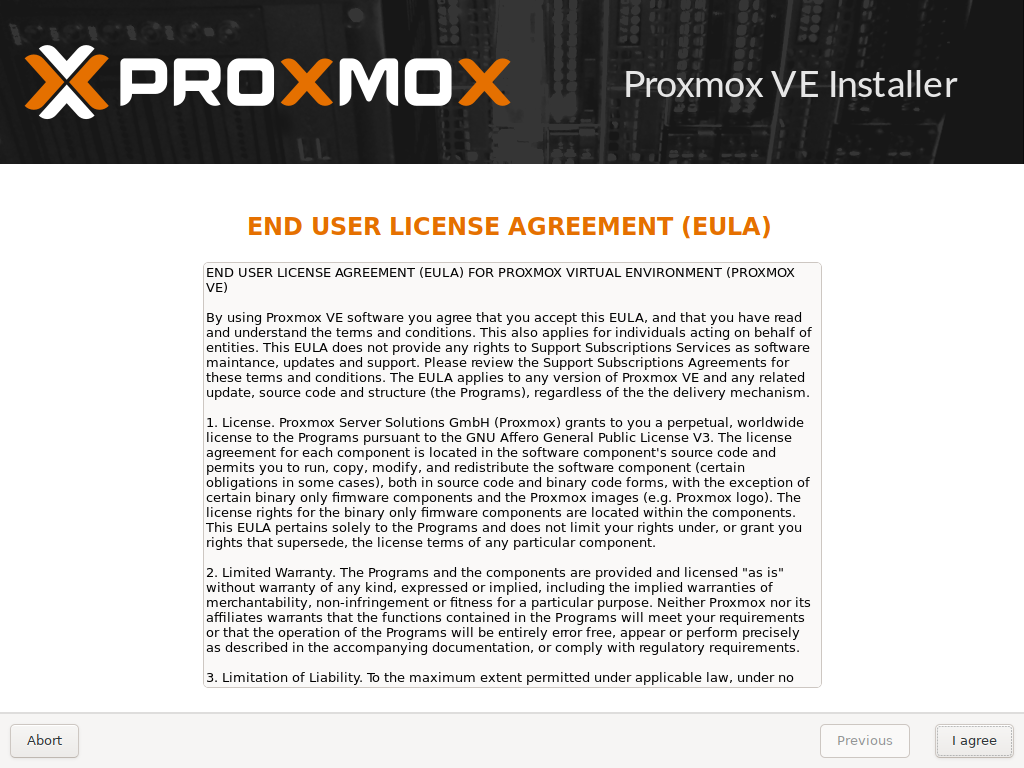
If the above is not an option/real server here is how you navigate the installer blindly:
EULA Screen:
"Tab" * 2
Hit "Enter"
Target Hard Disk Screen:
Hit "Enter"
*If you need to change the target HDD hit tab twice and then enter to select the disk and then Tab 3 times and enter
Location and Timezone Screen:
Hit "Tab" 5 times and then hit "Enter"
Admin Password and E-mail Address:
Enter password and then hit "Tab"
Enter password again and then hit "Tab"
Enter e-mail and then hit "Tab" twice and "Enter"
Management and Network Config:
Enter hostname and hit "Enter"
Enter IP and hit "Tab"
Enter CIDR (eg. /24) and hit "Tab"
Enter Gateway and hit "Enter"
Enter DNS server and hit "Enter"
"Tab" Twice
Hit "Enter"
Summary Screen
Hit "Enter" to install
Alternative Way
Each line applies to the respective screen.
- alt + g
- alt + n
- alt + n
- alt + n
- alt + n
- enter
Tags:
proxmox, install, resolution, solutionif, hypervisor, eg, vbox, display, adapter, vboxsvga, switching, vmsvga, fixes, server, navigate, installer, blindly, eula, quot, tab, disk, hdd, select, timezone, admin, password, config, hostname, ip, cidr, gateway, dns, summary, applies, respective, alt,
