Cisco Router Password Reset Howto Guide Solution Cannot Login /Unknown Enable Password 2600, 2800, 2900, 3900
It is common that you may get access to undocumented equipment and need to reset the password. This applies to many Cisco routers whether 2600, 2900, 3900 etc...
Cisco's Guide says to hit Ctrl + Pause/Break but if it doesn't work on some devices causing people to say "cisco password reset pause break does not work", you can see Cisco's alternative key combinations here:
Step 1: Power Cycle The Router/Switch to enter rommon mode
For Routers like 2900/3900 follow this guide to remove the CF disk first.
Immediately and within 60 seconds hit Ctrl + Pause/Break repeatedly until you see the "rommon 1" prompt. If the image boots normally to the console, then you've hit the keys too late or maybe you need to check the alternative key combinations above.
Type "confreg 0x2142" and then "reset". This will then give you root access without authentication.
.png)
Step 2 - Wait for the reboot, load config and reset the password
Once the image loads, make sure that you hit "no" to the "Would you like to enter the initial configuration dialog".
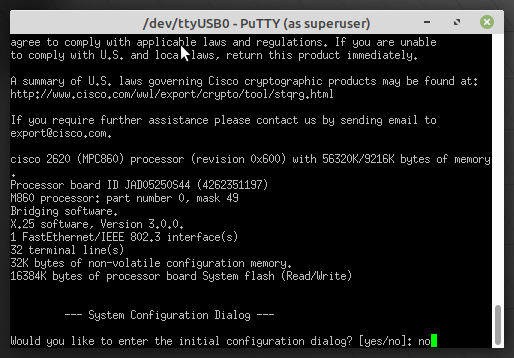
Type "en" or "enable" to enter enable mode.
copy start run
Then hit "enter" to accept the default destination filename of "running-config"
Now Reset Your Enable Password:
conf t
enable secret oursecretpassword
.png)
Remember to save the current config:
wr
or
copy run start
If you need to reset the console password:
This is wise to do as presumably you don't have access in any other mode at this point and if you exit enable mode you won't be able to re-enter if there is a password on the console.
Be sure to do a "wr" or copy run start after this to save the changes.
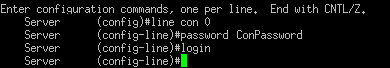
Step 3 - Reset config register
in config mode you have to set the register back to 2102, otherwise the router will keep booting without the startup config.
config-register 0x2102
![]()
Tags:
cisco, router, password, reset, howto, login, enable, undocumented, applies, routers, etc, ctrl, pause, doesn, devices, quot, combinations, cycle, rommon, mode, repeatedly, prompt, console, ve, confreg, authentication, reboot, config, loads, initial, configuration, dialog, en, default, destination, filename, conf, oursecretpassword, wr, presumably, register, booting, startup,
