LXC Containers LXD How to Install and Configure Tutorial Ubuntu Debian Mint
If you are using mint, delete the preference that stops snap from installing (as it is required for lxc)
sudo rm /etc/apt/preferences.d/nosnap.pref
1. Install lxd:
sudo apt install lxd
Issues install lxd or errors? Click here
Debian at this time does not have lxd so you'll need to use snap:
sudo apt install snapd && sudo snap install core && sudo snap install lxd
*Restart your terminal/SSH session otherwise lxd won't work/be found in the PATH
2. Configure lxd
lxd init
#defaults are normally fine
You may want to consider changing storage backend to use "dir" which literally means in the existing userspace, rather than relying on loopback devices with a fixed size (eg. like 30GB we made below).
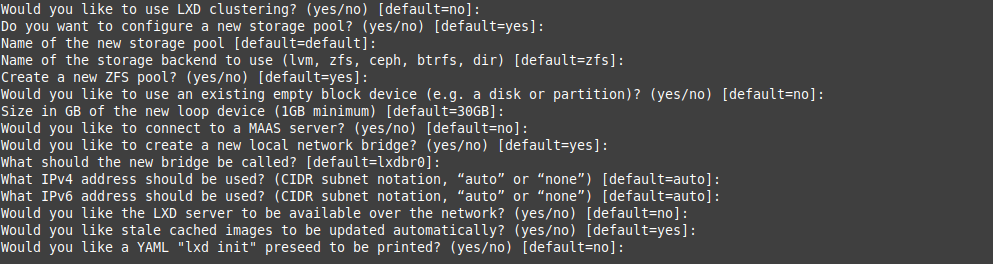
3.) List Available Images for LXC
#note the colon : at the end below, it is needed or it won't show the available images, but rather images on your machine already which will be none at this point
lxc image list images:
This will show ALL images but perhaps it's not what you want, maybe you just want to see what Debian or Ubuntu is available?
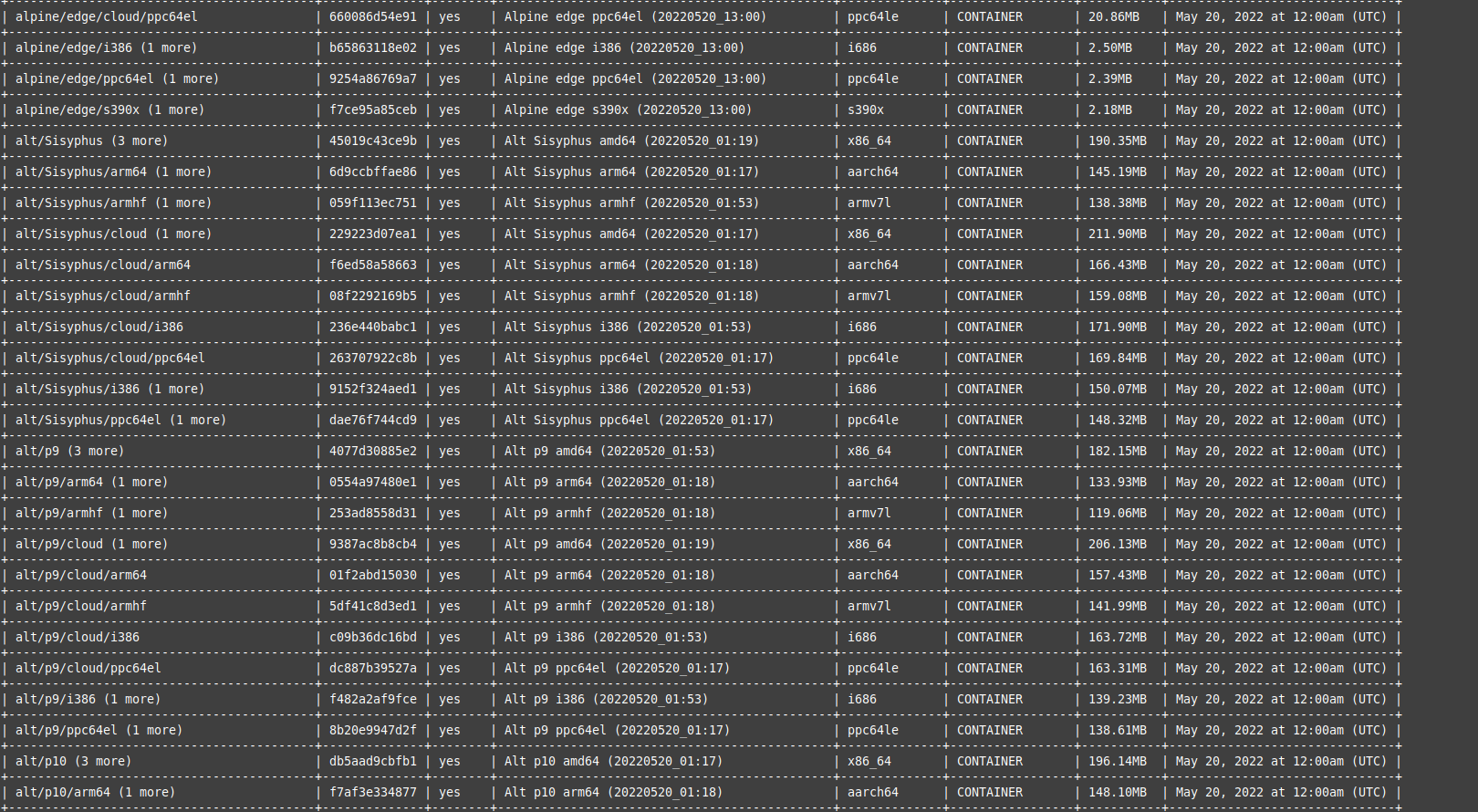
lxc image list images:debian:
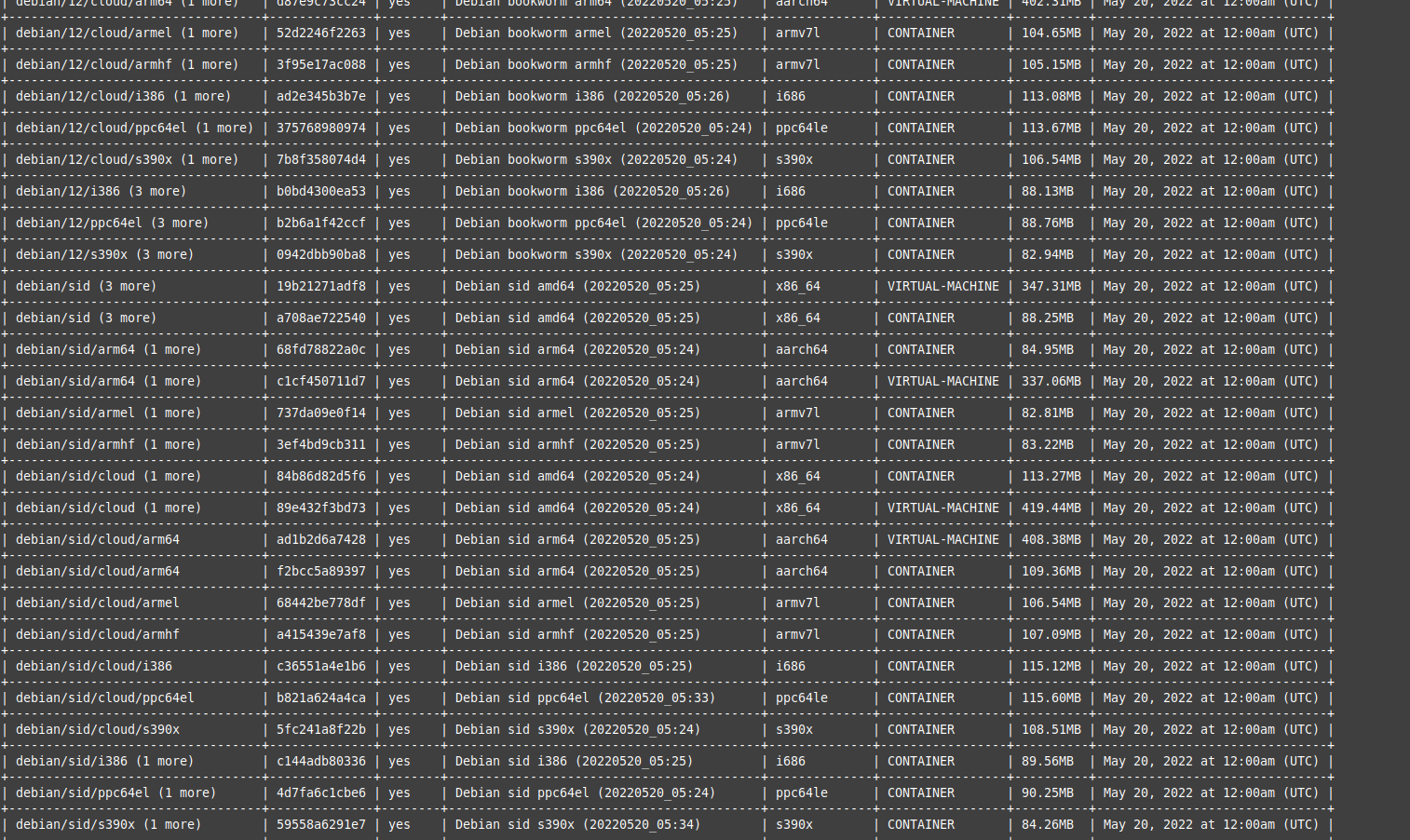
There's still a lot of images, let's just say we wanted only Debian 10 images shown?
sudo lxc image list images:debian/10
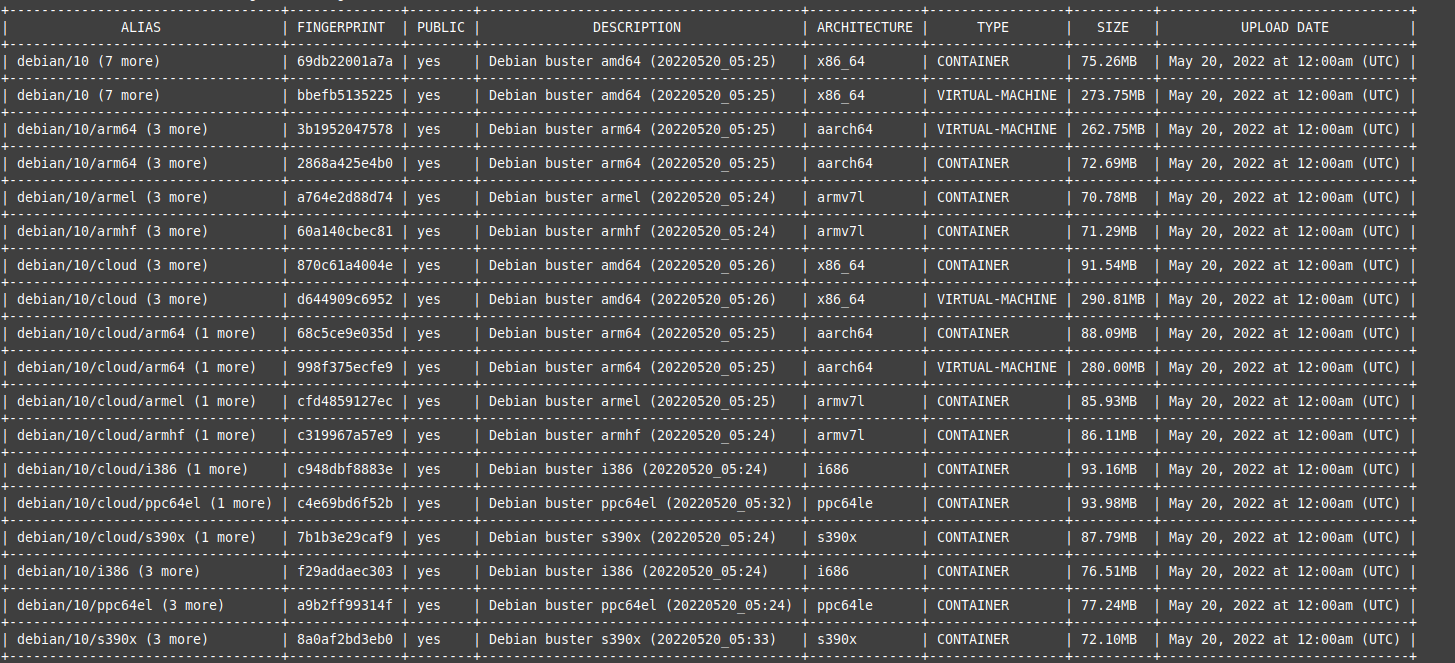
4.) Create our first Debian 10 container!
lxc launch images:debian/10 gluster01
Creating gluster01
Starting gluster01
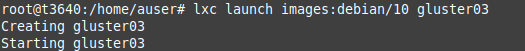
The above creates a container called "gluster01" with the image "debian/10"
5.) Working with lxc
How can we see what containers are running and what their IPs are?
lxc list
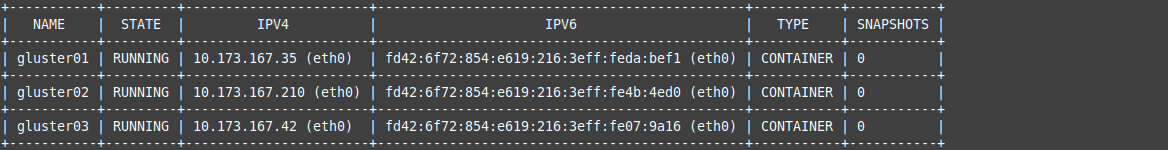
Now you can enter and work with gluster01 like this:
Replace gluster01 with your container name.
lxc exec gluster01 bash
![]()
How to Make Config Changes to LXC Containers?
The command below is going to edit the config of container "gluster01" and enable the features security.nesting and security.privileged for more features for other applications like docker.
lxc config set gluster01 security.nesting=1 security.privileged=1
Issues installing lxd?
snap lxd install error:
snap install lxd
error: cannot perform the following tasks:
- Mount snap "lxd" (23339) (snap "lxd" assumes unsupported features: snapd2.39 (try to update snapd and refresh the core snap))
This will fix it:
snap install core
snap install lxd --channel=latest/stable
Warning: /snap/bin was not found in your $PATH. If you've not restarted your
session since you installed snapd, try doing that. Please see
https://forum.snapcraft.io/t/9469 for more details.
lxd 5.4-82d05d6 from Canonical✓ installed
Make sure that you use the 4.0 or newer track, as 3.0/older is usually not supported/non-existent and will cause the install to fail:
==> Installing the LXD snap from the 3.0 track for ubuntu-20.2
error: requested a non-existing branch on 3.0/stable for snap "lxd": ubuntu-20.2
Manually install with snap like this to fix it/solution:
snap install lxd --channel=latest/stable
2022-05-20T14:12:05-07:00 INFO Waiting for automatic snapd restart...
lxd 5.1-1f6f485 from Canonical✓ installed
![]()
Reading package lists... Done
Building dependency tree
Reading state information... Done
The following additional packages will be installed:
snapd
The following NEW packages will be installed:
lxd snapd
0 upgraded, 2 newly installed, 0 to remove and 377 not upgraded.
Need to get 34.3 MB of archives.
After this operation, 147 MB of additional disk space will be used.
Do you want to continue? [Y/n] y
Get:1 http://archive.ubuntu.com/ubuntu focal-updates/main amd64 snapd amd64 2.54.3+20.04.1ubuntu0.3 [34.3 MB]
Get:2 http://archive.ubuntu.com/ubuntu focal-updates/universe amd64 lxd all 1:0.10 [5,532 B]
Fetched 34.3 MB in 3s (12.0 MB/s)
Preconfiguring packages ...
Selecting previously unselected package snapd.
(Reading database ... 422832 files and directories currently installed.)
Preparing to unpack .../snapd_2.54.3+20.04.1ubuntu0.3_amd64.deb ...
Unpacking snapd (2.54.3+20.04.1ubuntu0.3) ...
Setting up snapd (2.54.3+20.04.1ubuntu0.3) ...
Created symlink /etc/systemd/system/multi-user.target.wants/snapd.apparmor.service → /lib/systemd/system/snapd.apparmor.service.
Created symlink /etc/systemd/system/multi-user.target.wants/snapd.autoimport.service → /lib/systemd/system/snapd.autoimport.service.
Created symlink /etc/systemd/system/multi-user.target.wants/snapd.core-fixup.service → /lib/systemd/system/snapd.core-fixup.service.
Created symlink /etc/systemd/system/multi-user.target.wants/snapd.recovery-chooser-trigger.service → /lib/systemd/system/snapd.recovery-chooser-trigger.service.
Created symlink /etc/systemd/system/multi-user.target.wants/snapd.seeded.service → /lib/systemd/system/snapd.seeded.service.
Created symlink /etc/systemd/system/cloud-final.service.wants/snapd.seeded.service → /lib/systemd/system/snapd.seeded.service.
Created symlink /etc/systemd/system/multi-user.target.wants/snapd.service → /lib/systemd/system/snapd.service.
Created symlink /etc/systemd/system/timers.target.wants/snapd.snap-repair.timer → /lib/systemd/system/snapd.snap-repair.timer.
Created symlink /etc/systemd/system/sockets.target.wants/snapd.socket → /lib/systemd/system/snapd.socket.
Created symlink /etc/systemd/system/final.target.wants/snapd.system-shutdown.service → /lib/systemd/system/snapd.system-shutdown.service.
snapd.failure.service is a disabled or a static unit, not starting it.
snapd.snap-repair.service is a disabled or a static unit, not starting it.
Selecting previously unselected package lxd.
(Reading database ... 422929 files and directories currently installed.)
Preparing to unpack .../archives/lxd_1%3a0.10_all.deb ...
=> Installing the LXD snap
==> Checking connectivity with the snap store
==> Installing the LXD snap from the 3.0 track for ubuntu-20.2
error: requested a non-existing branch on 3.0/stable for snap "lxd": ubuntu-20.2
dpkg: error processing archive /var/cache/apt/archives/lxd_1%3a0.10_all.deb (--unpack):
new lxd package pre-installation script subprocess returned error exit status 1
Errors were encountered while processing:
/var/cache/apt/archives/lxd_1%3a0.10_all.deb
E: Sub-process /usr/bin/dpkg returned an error code (1)
Tags:
lxc, containers, lxd, install, configure, tutorial, ubuntu, debian, mintif, mint, delete, preference, installing, sudo, rm, etc, apt, preferences, nosnap, pref, errors, init, defaults, backend, quot, dir, existing, userspace, relying, loopback, devices, eg, gb, images, colon, container, gluster, creating, creates, ips, exec, bash, newer, supported, existent, requested, manually, info, snapd, restart, canonical, installed, lists, dependency, additional, packages, upgraded, newly, mb, archives, disk, http, archive, focal, updates, amd, fetched, preconfiguring, selecting, previously, unselected, database, directories, currently, preparing, unpack, snapd_, _amd, deb, unpacking, symlink, systemd, multi, user, apparmor, rarr, lib, autoimport, fixup, chooser, seeded, timers, repair, timer, sockets, socket, shutdown, disabled, static, lxd_, _all, connectivity, dpkg, processing, var, cache, installation, subprocess, encountered, usr, bin,
