grub blank screen how to manually boot kernel and initrd Linux Ubuntu Debian Centos won't boot solution
You probably didn't do an "update-grub" and grub no longer has any proper menu entries, but before you can fix it let's try to get grub booting anyway.
If you get this lovely black grub screen here's how you can get things booting.
In my case I have a gpt partition with partition 1 and 2. Partion 1 is just my EFI / ESP and partion 2 /dev/sda2 is my root which includes /boot.
You will have to adjust this if you had a separate /boot partition. Partition 2 has my /boot and also my root so here's what you can do.
grub2 allows you to tab complete filenames so it's not too hard as you acn see below if you type:
linux (hd0,gpt2)/bo and tab complete.
How To Boot Grub Manually
1.) Setup Kernel
We type the location of our kernel and don't forget the root= parameter which specifies which device contains our root partition.
linux (hd0,gpt2)/boot/vmlinuz-5.10.0-18-amd64 root=/dev/sda2
2.) Setup initrd
initrd (hd0,gpt2)/boot/initrd.img-5.10.0-18-amd64
3.) Now Boot
Just type "boot" and it will boot up, assuming you've given the correct files/paths/root device in the previous steps.
boot
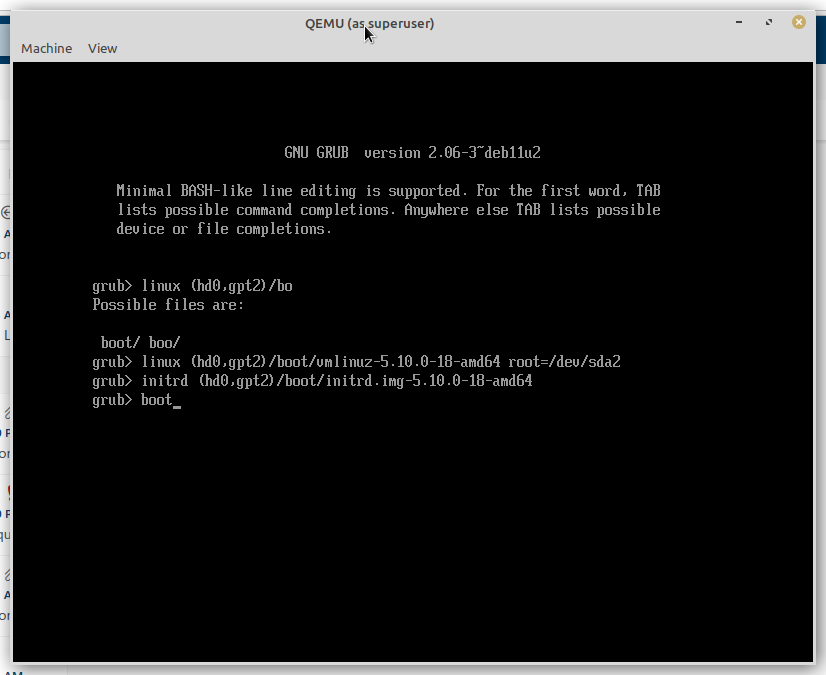
Grub manual Boot Success
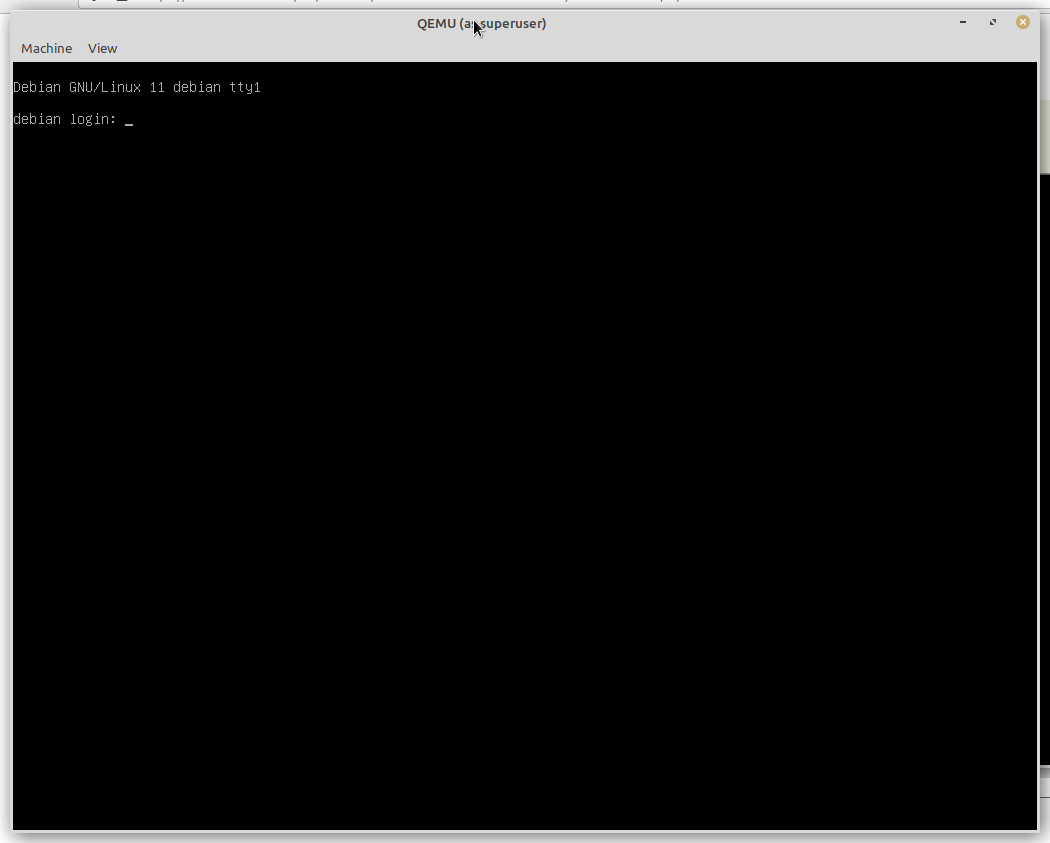
Tags:
grub, manually, kernel, initrd, linux, ubuntu, debian, centos, solutionyou, didn, quot, update, entries, booting, gpt, partition, partion, efi, esp, dev, sda, includes, adjust, allows, tab, filenames, acn, hd, parameter, specifies, contains, vmlinuz, amd, img, ve, paths, previous, manual,
